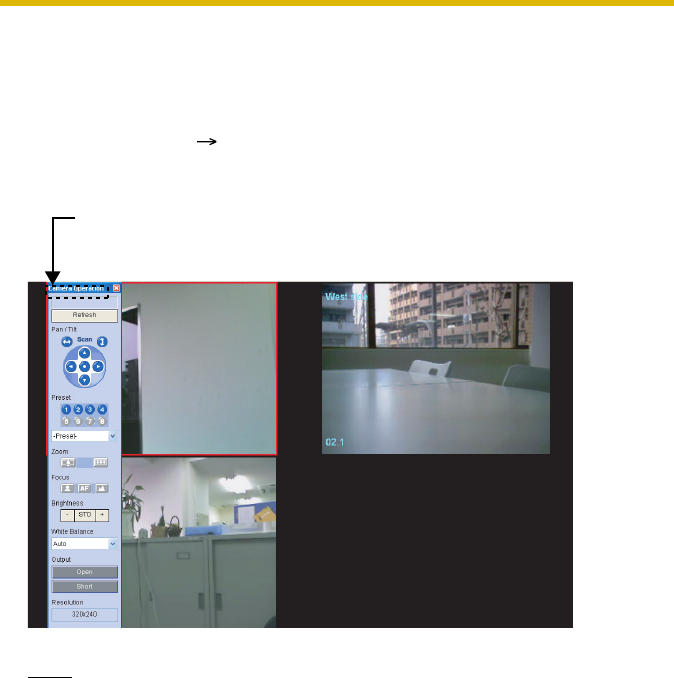
Operating Instructions
45
Camera Operation Bar
You can display the camera operation bar and operate the camera (see page 52).
1. Click the camera screen that you want to operate.
2. Select [Window] [Camera Operation] on the menu bar.
• The camera operation bar of the selected camera is displayed.
You can move the location of the operation bar by dragging
(moving the mouse while holding down the left button) on the title.
Note
The display of the operation bar will differ depending on the camera type.


















