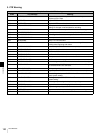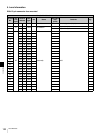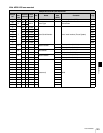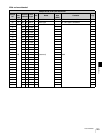127
Precautions
Appendixes
Precautions
Use and Storage
Do not subject the unit to severe shocks
The internal mechanism may be damaged or the body
warped.
Do not block the ventilation holes
If the ventilation holes are blocked, not only are the
characteristics not guaranteed, but also extreme
degradation of the internal parts will likely result, causing
defects of the camera.
For the locations of the ventilation holes, see the figures in
“1-3-1 Camera Head” (page 12).
After use
Always turn off the power.
Before storing the unit for a long period
Remove the battery pack.
Use and storage locations
Store in a level, ventilated place. Avoid using or storing the
unit in the following places:
• Places subject to temperature extremes
• Very damp places
• Places subject to severe vibration
• Near strong magnetic fields
• In direct sunlight or close to heaters for extended periods
To prevent electromagnetic interference from
portable communications devices
The use of portable telephones and other communications
devices near this unit can result in malfunctions and
interference with audio and video signals.
It is recommended that the portable communications
devices near this unit be powered off.
Note on laser beams
Laser beams may damage the CCDs. If you shoot a scene
that includes a laser beam, be careful not to let the laser
beam be directed into the lens of the camera.
Condensation
If you move the camera from a very cold place to a warm
place, or use it in a damp location, condensation may form
on the lens or inside the camera.
The camera has no built-in condensation indicator. If you
find condensation on the body or lens, switch the camera
off and wait for the condensation to disappear for about
one hour.
Phenomena Specific to CCD Image
Sensors
The following phenomena that may appear in images are
specific to CCD (Charge Coupled Device) image sensors.
They do not indicate malfunctions.
White flecks
Although the CCD image sensors are produced with high-
precision technologies, fine white flecks may be generated
on the screen in rare cases, caused by cosmic rays.
This is related to the principle of CCD image sensors and
is not a malfunction.
The white flecks especially tend to be seen
• when operating at a high environmental temperature
• when you have raised the master gain (sensitivity)
This product has a compensation function and the problem
may be alleviated by automatic black balance adjustment
(see page 42).
Smear
When an extremely bright object, such as a strong spotlight
or flashlight, is being shot, vertical tails may be produced
on the screen, or the image may be distorted.
Aliasing
When fine patterns, stripes, or lines are shot, they may
appear jagged or flicker.
To forcibly open the shutter
Should the shutter to control incoming light to the CCDs
not open, immediately call Sony service personnel.
If you wish to continue shooting for an emergency, you
may open the shutter forcibly with the following operation:
Use a flat-head screwdriver with external diameter of 3
mm or less and shaft length of 28 mm or greater.
1
Rotate the cap of the emergency shutter opening screw
(see page 12) counterclockwise to remove.
2
Insert the screwdriver into the hole, align the top blade
with the slot of the screw head, then turn the screw
clockwise until it clicks.
The shutter opens.
Bright object (e.g. strong
spotlight, strong reflected
light, flashlight, the sun)
Monitor screen
Vertical tails shown on
the image.