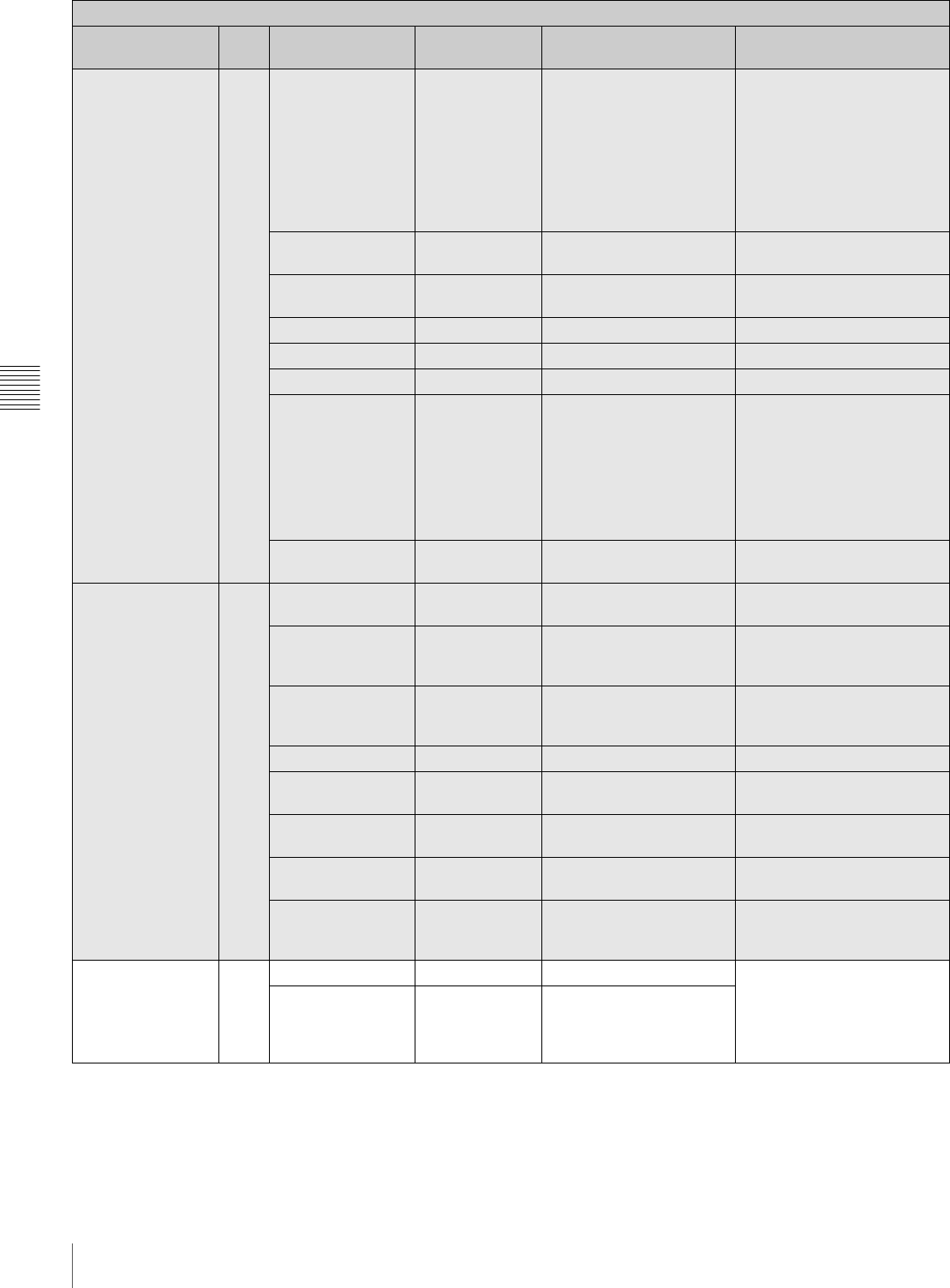
82
Menu List
Chapter 4 Menu Configuration and Detailed Settings
<SHUTTER/FPS>
Adjusting the
shutter while
observing the
shutter angles and
speeds
P13
[P03]
(U20)
SHUTTER OFF ON, OFF Setting to ON displays the
current shutter values in the
[deg] and [sec] columns.
[deg]: Shutter angle (360.0 to
4.3)
[sec]: Shutter speed obtained
according to the angle in
[deg] and the FRAME
RATE value
STEP To change the shutter value in
Step mode
CONTINUOUS To change the shutter value in
Continuous mode
STEP ASSIGN
ADD Execute by ENTER. To add a step shutter value
DELETE Execute by ENTER. To delete a step shutter value
FRAME RATE - - For S23.98PsF/S24PsF:
1 to 24
For S25PsF: 1 to 25
For S29.97PsF/S30PsF:
1 to 30
For S50P/S59.94P/S60P:
1 to 50
When the video format is
fixed, the value is indicated in
parentheses.
The selectable values depend
on the format and gain
compensation mode.
For details, see “3-9 Detailed
Shutter Settings” (page 56).
COMP MODE OFF OFF, ANGLE, GAIN To select Compensation
mode
<RAMP>
Setting and
executing the
RAMP functions
P14
[P04]
CURRENT The current FPS value is
displayed.
START 24 FPS Same as those of FRAME
RATE of <SHUTTER/
FPS>.
To set the start FPS value
END 24 FPS Same as those of FRAME
RATE of <SHUTTER/
FPS>.
To set the end FPS value
DURATION 30s 0 to 30s To set the transition time.
COMP MODE OFF OFF, ANGLE, GAIN To select shutter
compensation mode
RAMP MODE OFF OFF, LINEAR,
EXPONENTIAL
To select the RAMP mode
DIR Execute by ENTER. To inverse the START and
END values of FPS
RAMP Execute by ENTER. To start the RAMP operation
(invalid when RAMP MODE is
OFF)
<NOISE
SUPPRESS>
Setting the noise
suppression
function
P15
[ - - ]
NOISE SUP OFF ON, OFF See “Noise Suppression”
(page 83).
LEVEL LOW (30%) LOW (30%), MID (60%),
HIGH (90%), MAX (100%)
PAINT menu
Page title &
purpose
No. Item Default Settings Remarks


















