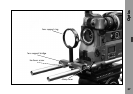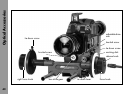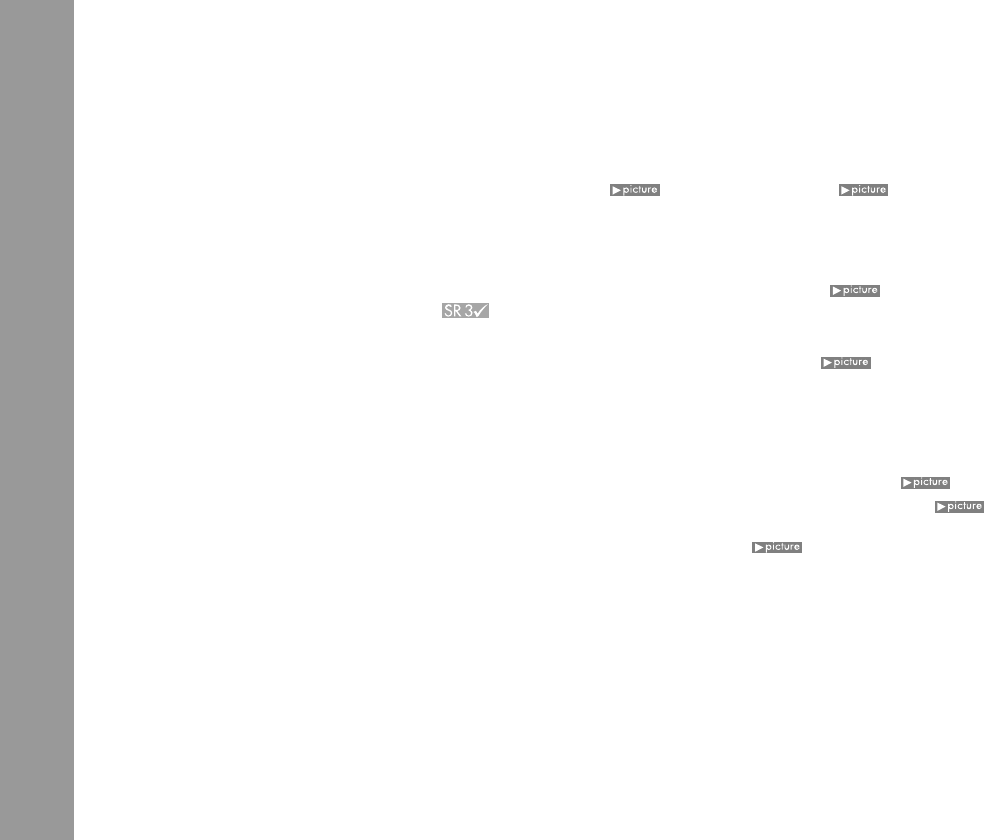
Optics
36
Removing the Lens
The adapter remains on the camera.
• Press in the release button completely.
• Unlock the lens by turning counter-clockwise.
• Pull the lens straight out of the adapter.
• Immediately replace the protective cover for the
compensation adapter or another lens.
Removing the Lens Port Adapter
• Open the bayonet lock.
• Pull the adapter straight out of the camera.
• Immediately replace the protective cover or another lens.
Lens Support
When heavy lenses are used install the lens support. To
support heavy lenses, the lens support bridge LS-7
and a support ring which is compatible
with the lens has to be installed.
Attaching the Lens
• Mount the support ring on the lens. This is
usually done only once. The support ring then remains
on the lens.
• Place the lens support from above on the
support rods and with slight pressure let it click in.
• Attach the lens to the camera and hold it firmly in
place.
• Push the lens support under the support ring.
• Tighten down the knurled knob and pull tight
the clamp lever on the lens support .
The clamp lever can be locked in different
positions:
• Unlock the clamp lever by pulling it outwards and turn
to the desired position.