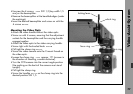71
Accessories
The Main Menu
When the camera control unit is switched on the main
menu appears on the display. This allows access to the
sub-menus and shows the speed currently set on the
camera. It also shows if the camera is switched off
(OFFLINE), in Standby (STANDBY) or is running (RUN).
• Choose the desired menu with the keys 1, 3, 5, 6 or
8. The displayed menus SHUTTER (2), FORMAT (4)
and PROGRAM (7) are for the ARRIFLEX 535 and
have no function on the ARRIFLEX 16SR 3.
The SPEED Menu
With the SPEED menu any desirable speed within the
acceptable range of 5 to 75 fps at 1/1000 fps can be
exactly set. On the HS camera speeds from 5 to
99,999 fps at 1/1000 ps and from 100 to 150 fps at
1/10 fps can be exactly set. Speed can be changed in
Standby as well as when running. In both upper lines of
the CCU the speeds currently set on the camera control
unit and on the camera are displayed.
• Switch the sliding switch on the camera to PS/CCU.
• With keys 1 to 5, enter one of the listed standard
speeds from the SPEED menu - the chosen speed is
displayed in the uppermost line. The displayed speeds
6: -24 (backwards) and 7: -25 (backwards) are
intended for the ARRIFLEX 535 and have no function
on the ARRIFLEX 16SR 3.
• With the SEND key transfer the chosen value to the
camera.
Alternatively any desirable speed within the acceptable
range can be chosen:
• Switch the sliding switch on the camera to PS/CCU.
• Depress key 8 in the SPEED menu.
• Enter the desired speed, comma position with „.“.
• If not all positions after the comma were entered,
finish the input with the ENTER key - the chosen speed
is displayed in the uppermost line on the CCU.
• Transfer the chosen value to the camera with the
SEND key.