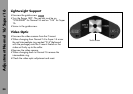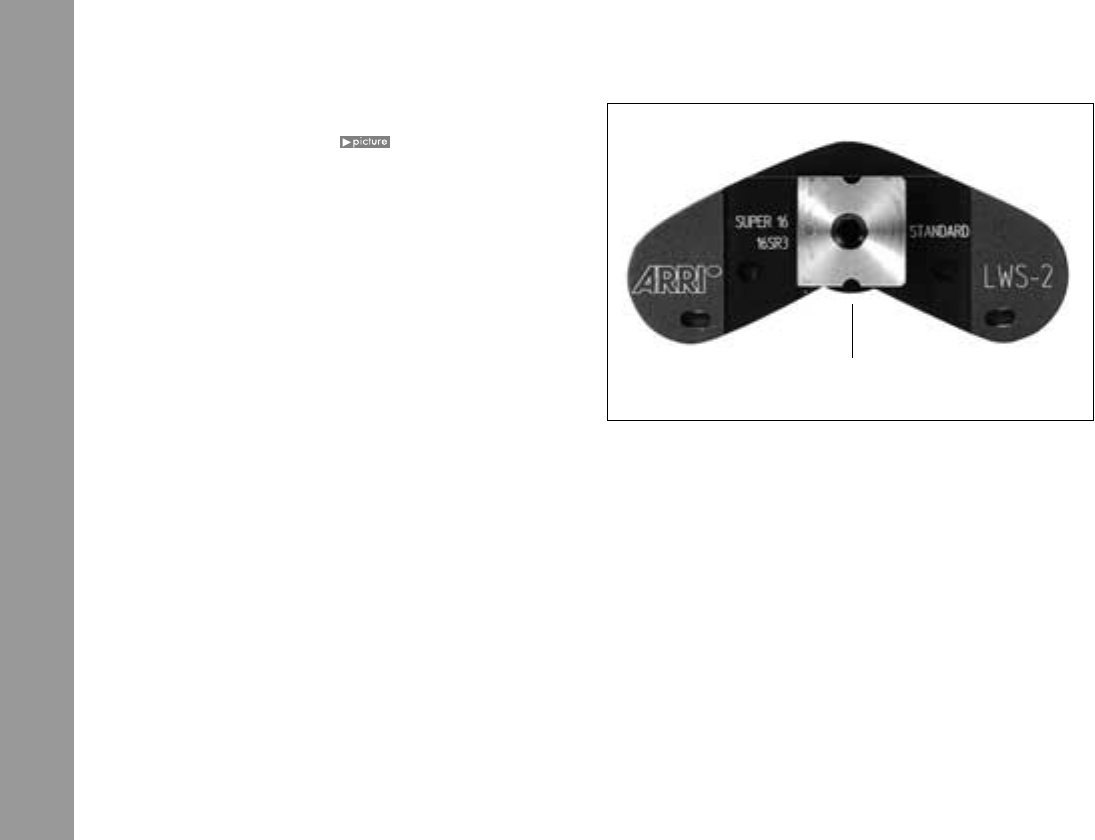
Adjustment Normal 16/Super 16
54
Lightweight Support
• Unscrew the guide screw .
• Turn the flange 180°. The red dot must be on
“STANDARD“ for Normal 16 and on “S16“ for Super
16.
• Screw in the guide screw.
Video Optic
• Unscrew the video camera from the C-mount.
• When changing from Normal 16 to Super 16 screw
the red intermediate ring marked “S16“(delivered
with the package) onto the C-mount thread on the
video set firmly up to the collar.
• Rescrew the video camera.
• When changing back to Normal 16 remove the
intermediate ring.
• Check the video optic adjustment and reset.
lock screw