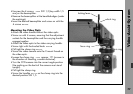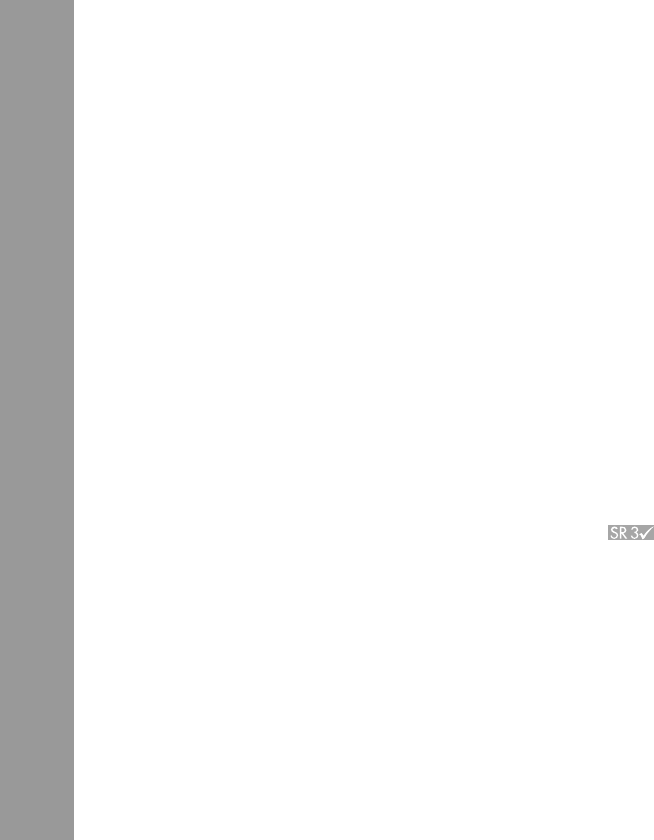
Accessories
74
INFO Menu
Enables access to the menu points STATUS and COUN-
TER, and switching on and off the acoustic signal on the
camera control unit.
• Choose the desired menu point with key 1 or 2.
Switch on or off the acoustic signal with key 4.
STATUS
Displays the values currently activated on the camera.
COUNTER
Displays the total exposed film count and the take
count, and camera power supply.
SOUND CCU ON/OFF
• With key 4 switch on or off the acoustic signal. When
switching on, a control signal can be heard.
External Synchronization Unit ESU-1
The external synchronization unit ESU-1 can be used for
the ARRIFLEX 16SR 3 as well as for the ARRIFLEX 535
and 535B. It allows the camera to be synchronized with
external equipment. Through use of a BNC-socket it is
possible to synchronize on an external standard video
signal (50/60 Hz) or through an inductive pickup on a
computer or video monitor. Other sources can be
synchronized through the AC-input. Speed is displayed
on the camera display in mode 2. The external synchro-
nization unit has a phase shifter and a pilotone genera-
tor. Synchronization is also stored when the camera is
switched off.
See TECHN. INFORMATION „External Synchronization
Unit ESU-1“.
Remote ON/OFF Switches RS-3 and
RS-4
The remote on/off switch can be clamped to the pan
handle on the tripod and allows the camera operator to
switch the camera on and off comfortably from his
working position.
The remote on/off switch RS-4 has an additional
LED for camera run. Like the LED on the camera, it
shows whether the camera is running synchronously
(green) or asynchronously (red).
• Clamp the remote on/off switch to the pan handle
and plug the cable into one of the RS-sockets on the
right side of the camera.