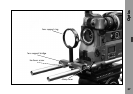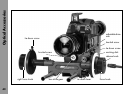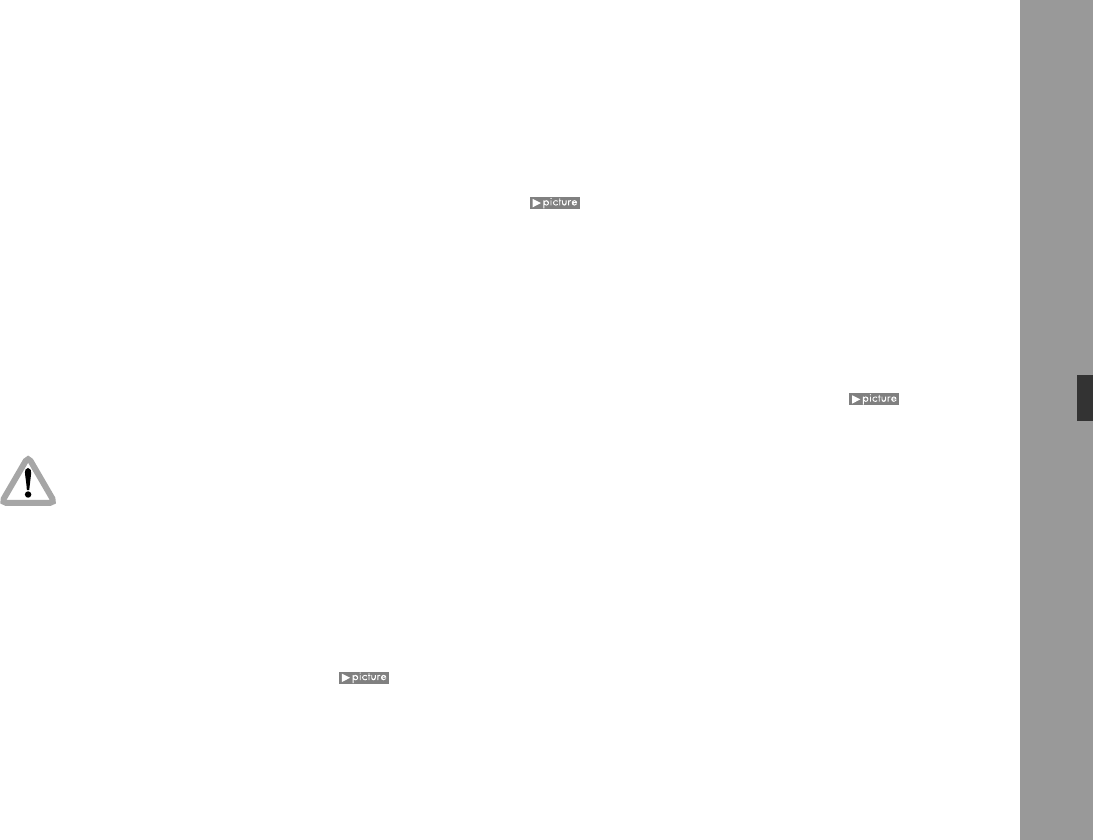
41
Optical Accessories
7. Optical Accessories
Light-weight Support LWS-2
The light-weight support is necessary if using the light-
weight follow-focus device and for the 4"x4" matte box
MB-17. The light-weight follow focus device and the
4"x4" matte box MB-17 are pushed onto the rods on
the light-weight support and then clamped.
The light-weight support can also be used as a support
for VARIO-SONNAR lenses - particularly when using the
Zeiss Mutar tele-converter, the light-weight follow focus
device or the LCS.
If using the 8mm Distagon, the extensions on
the light-weight support should be removed.
These would otherwise be visible in the frame.
For format change from Normal 16 to Super 16 the
flange on the light-weight support should be turned
180°. See chapter 8.
Mounting
• Loosen completely the locking screw .
• Place the flange from above into the camera shoe
(side downwards).
• Press the light-weight support against the camera so
that the guide pins connect with the appropriate holes
in the light-weight support.
• Retighten the locking screw.
• If appropriate, screw the extensions on or off.
Dismounting
• Loosen completely the locking screw so that the
guide pins on the camera pull out of the holes on the
light-weight support.
• Pull the light-weight support upwards and off.
Using VARIO-SONNAR Lenses
• Mount the light-weight support.
• Remove the rubber ring from the lens.
• Mount the support ring on the lens.
• Push the lens support LS-6 onto the light-weight
support.
• Attach the lens to the camera.
• Push the lens support under the support ring.
• Screw tight the knurled screw on the lens support.