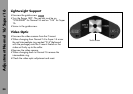57
Display and Operating Elements
Choosing Standard Speed
• Set the sliding switch to NORM.
• Switch the MODE key to mode 1 (standard).
• Switch through on the SEL key to the desired speed -
the speed flashes approx. 3 sec. After 3 sec the
previously set speed will reappear.
• While the light is blinking depress the SET key to set
the speed.
Choosing Programmable Speed in Advance
• Set the sliding switch to PS.
• Switch the MODE key to mode 2 (programmable speed).
• Enter the positions to be changed with the SEL key.
Switch each chosen position with the SET key until the
desired value is displayed. Enter the next position to
be changed using the SEL key, or after the third
position after the comma finish the setting. The third
position after the comma (1/1000 fps) is in the upper
line in the right-hand corner. On the HS camera the
display switches to the speed indicator of 100 to 150
fps if the first digit of the speed indicator is switched
above value 9. Speed can then only be set to 1/10
fps (neither 1/100 nor 1/1000 fps).
The last position (1/1000 fps) can also be changed
while the camera is running in order to manually fine-
tune camera frame speed (see synchronization on a
video monitor).
Changing the Programmable Speed while the
Camera is Running
While the camera is runing only the last position (1/1000 fps) of
the programmable speed can be changed.
• Set the sliding switch to PS.
• The camera runs in RUN.
• Switch the MODE key to mode 2 (programmable speed).
• Decrease speed with the SEL key, increase speed with
the SET key.
Setting Speed from the Accessories
See chapter 10.