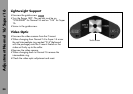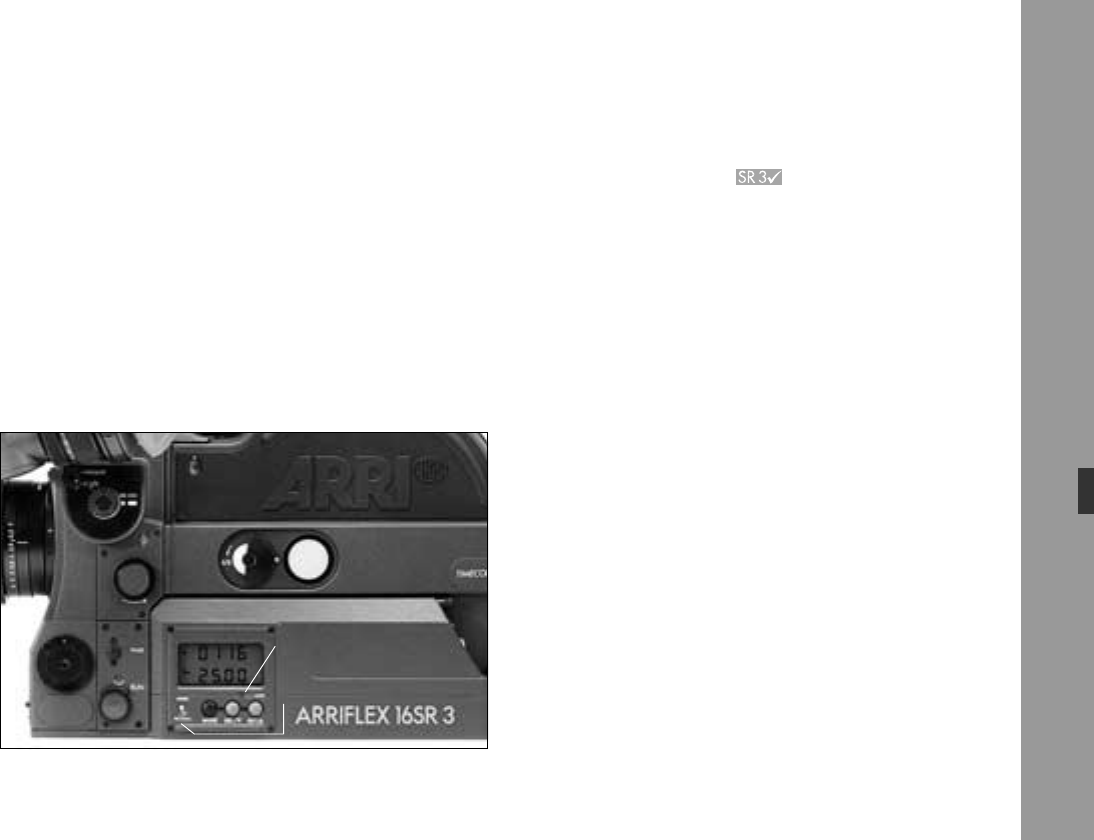
55
Display and Operating Elements
9. Display and Operating
Elements
The camera electronics open up a variety of new
possibilities: a comprehensive large LCD display ad-
vises quickly the chosen settings. The electronics control
speed to exactly 1/1000 fps (to 100 fps). Even
without an external synchronization unit synchronization
is possible on a video monitor.
Camera Display
The display advises which values have been set. The
values in six various modes can be checked or changed.
The modes have the following meaning:
1 Standard (total exposed film or take counter/speed)
2 Programmable speed
3 Take or total exposed film counter/power supply
4 Time code time
5 Time code user bits
6 Time code sensitivity
Choosing a Mode
After turning on the camera the display is in mode 1.
• Depress the MODE key until the desired mode ap-
pears. After mode 6 mode 1 appears again.
The display lights up. The light switches off approx.
30 sec after the last time the key has been depressed in
order to reduce power use.
slide lock
slide switch