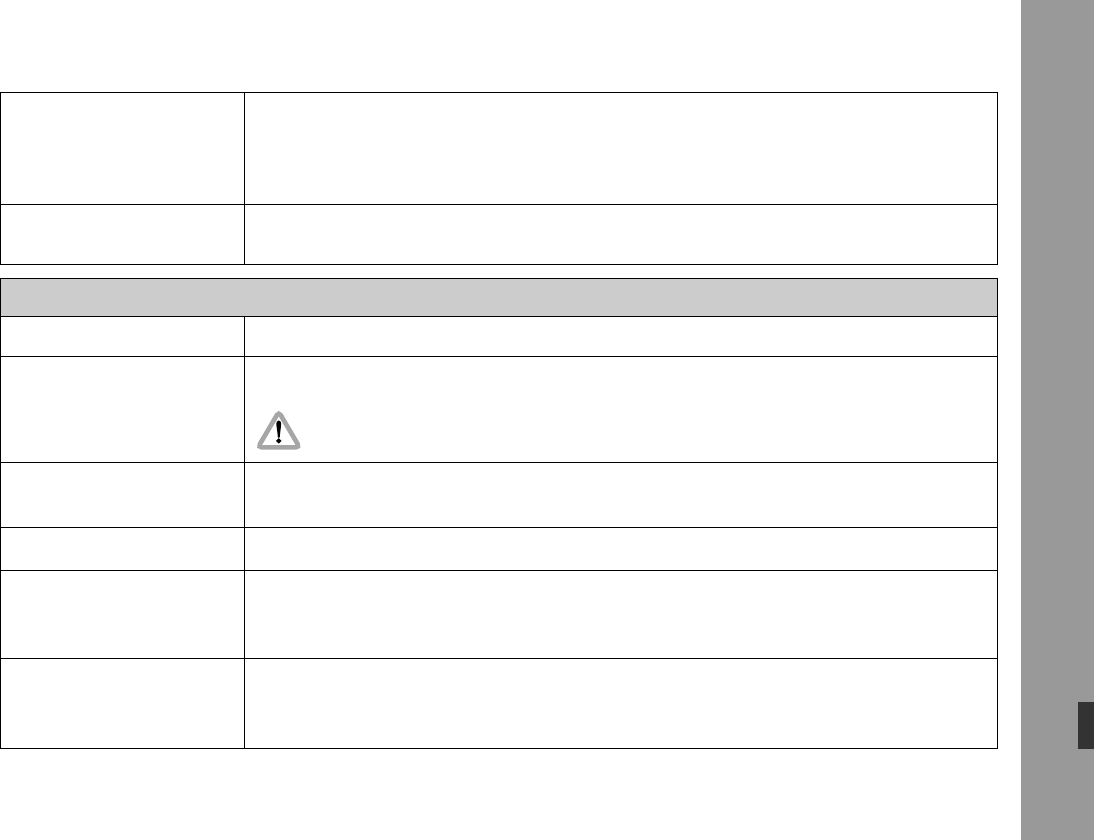
97
Appendix
ARRIGLOW Let the camera run very slowly with the PHASE key. Watch the right shutter edge
through the lens opening: the shutter must be completely closed before the
ARRIGLOW light illuminates. Watch the left shutter edge: the light must have gone
off before the shutter opens.
Magazine The red markings on the casing must no longer be visible once the magazine has
been attached to the camera.
End of the Day Check
Batteries Charge empty batteries and discharge and recharge partially empty batteries.
Film Track Clean the film track with an optic brush and an optic cloth. Use no solvents.
Under no circumstances remove film deposit with metal tools; use only the
ARRI plastic film track cleaning rod.
Film End Sensor Check the lens on the camera body and the glass window of the film end sensor on
the mgazine for dirt
Finder Friction Check finder friction, and if necessary readjust. See chapter 13.
Magazine Gear Examine the magazine drive gear fo damage. Smooth out slight deformations with
the back of a knife. In the case of strong deformations replace the magazine gear.
See chapter 13.
Cleaning Magazines Clean the feed and take-up sides of empty magazines. Check if the film core and
clamp core are in place. On TC-magazines clean the film end sensor window.
Attach the loop protector to the magazines.


















