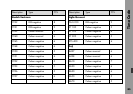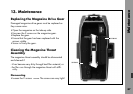Time Code
86
TC Buffer
The ARRIFLEX 16SR 3 ensures not only high accuracy of
the time code but also allows the TC clock to continue
running while the camera is switched off as long as the
camera is connected to a power supply. The TC genera-
tor needs a power supply of 10mA if the camera is
switched off.
For changing the battery a short-term buffer of one
minute is provided. In order for this buffer to function
however it is necessary that the camera be connected to
a power supply for at least 10 min. prior to this. If the
buffer is exceeded, the TC time is lost and the TC
symbol no longer appears when the camera is turned
on again. Therefore a loaded battery should be kept
ready before the battery change.
To enable the camera to be used while mobile without
losing TC time, the use of an on-board battery is recom-
mended. An on-board battery can receive the TC buffer
for more than 100 hours. To reduce power consumption
while working with the battery, the battery should be
removed during lengthy breaks in filming (longer than a
day). Before recommencing filming TC synchronization
must be carried out again.
Testing the TC Recording
It is not possible to test the TC recording with an at-
tached on-board battery. Therefore the camera must be
powered through a cable.
• Set a TC-compatible speed on the camera.
• Turn on the TC recording (see above).
• Set the magazine without film with the cover on the
take-up side on the camera completely open.
• Set to TCS level 9 and check in Mode 6 (see above).
• Start the camera function - the TC symbol blinks. After
approx. 1 sec. the TC symbol must remain constant.
• Hold a narrow white strip of paper a few mm in the
film exit - at the outer end of the film guide a small red
dot must be visible.