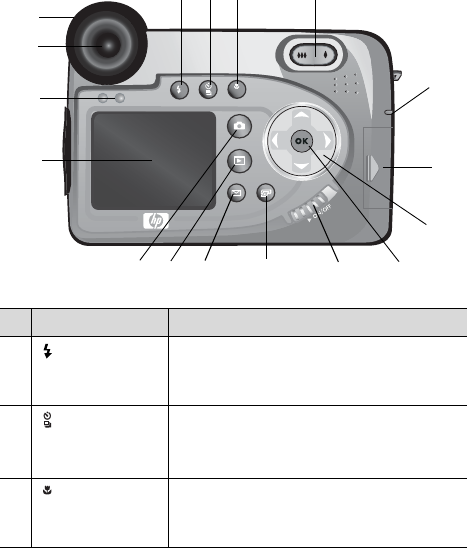
10 HP Photosmart 945 User’s Manual
Camera Parts
NOTE Refer to the pages in parentheses after the part names
for more information about those parts.
# Name Description
1
Flash button
(page 32)
Allows you to select the different flash
settings (this button only works when the
flash assembly is up).
2
Timer/Burst
button
(pages 34, 35)
Allows you to select between
NORMAL,
SELF-TIMER, SELF-TIMER - 2 SHOTS, and
BURST mode.
3
Focus button
(page 36)
Allows you to select between
NORMAL,
MACRO, INFINITY, and MANUAL focus
settings.
MF
10
2
3
4
5
6
7
8
9
11
1
13
12
14
15
16
17
MF