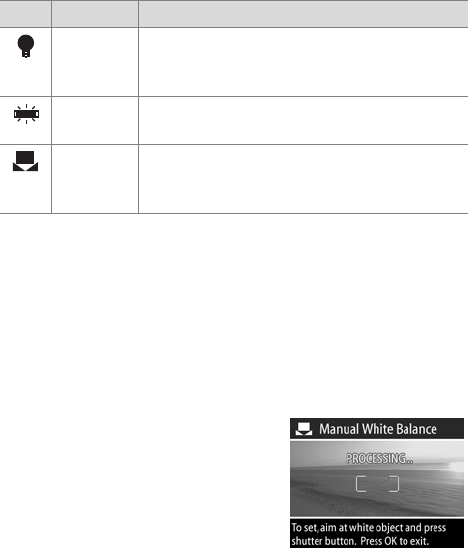
44 HP Photosmart 945 User’s Manual
If the setting is anything other than the default setting of Auto,
the icon for the setting (in the table above) will appear in the
Live View screen.
The new setting remains in effect until it is changed again or
until the camera is turned off (unless White Balance is checked
in the Remembered Settings menu - see page 90).
Manual White Balance
If you select the Manual option, the
Manual White Balance screen
displays. The Live View portion of the
screen shows the color tint from the
previous Manual White Balance
setting that was made.
NOTE To restore the previous
Manual White Balance setting, simply press the OK
button in the Manual White Balance screen without
pressing the Shutter button.
Tungsten The camera balances color based on
incandescent or halogen lighting (typically
found in homes).
Fluorescent The camera balances color based on
fluorescent lighting.
Manual The camera calculates a custom White
Balance based on your target image (see the
following subsection).
Icon Setting Description


















