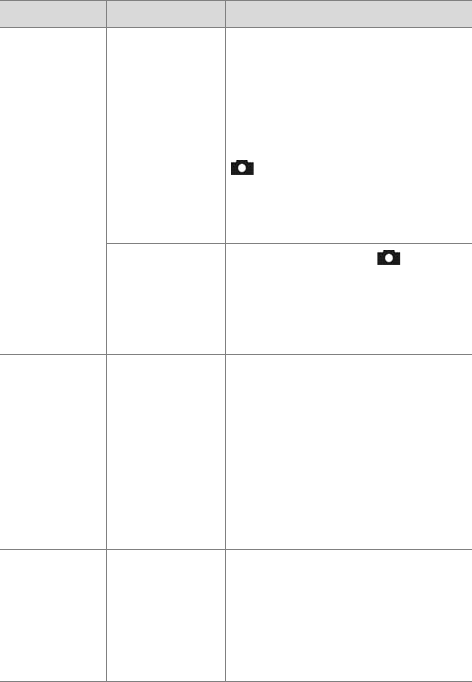
Chapter 7: Troubleshooting and Support 95
The
microdisplay
in the
viewfinder
does not turn
on when I put
my eye up to
it.
The Eye Start
sensor cannot
detect that you
are looking
through the
viewfinder
(sometimes
occurs when
wearing
glasses)
Turn the Eye Start sensor to Off in
the Setup menu (page 84). Then,
either the Image Display or the
microdisplay will always be on
(toggle back and forth between
them by pressing the Live View
button).
The Eye Start
sensor has
been turned
off.
z Press the Live View button to
manually turn on the
microdisplay.
z Turn the Eye Start sensor to On
in the Setup menu (page 84)
The Power/
Memory light
blinks as if
the batteries
are being
recharged,
but there are
no batteries
installed.
The camera
does not
recognize that
there are no
batteries
installed.
Do nothing. The blinking is
harmless and should stop after
5-30 minutes.
The battery
gauge goes
up and down
frequently.
Different
operating
modes of the
camera require
different power
levels.
See Battery Gauge on page 122
for a full explanation.
Problem Possible cause Solution


















