Table of Contents
Chapter 1:
Getting Started . . . . . . . . . . . . . . . . . . . . . . . . . . . .9
Camera Parts . . . . . . . . . . . . . . . . . . . . . . . . . . . . . 10
Setup . . . . . . . . . . . . . . . . . . . . . . . . . . . . . . . . . . . 15
Attaching the Lens Cap Tether . . . . . . . . . . . . . 15
Attaching the Neck Strap . . . . . . . . . . . . . . . . . 16
Installing the Batteries . . . . . . . . . . . . . . . . . . . 16
Installing the Memory Card . . . . . . . . . . . . . . . 17
Turning on Power . . . . . . . . . . . . . . . . . . . . . . 17
Understanding the Status Screen . . . . . . . . 18
Choosing the Language . . . . . . . . . . . . . . . . . . 18
Setting the Date and Time . . . . . . . . . . . . . . . . 19
Adjusting the Diopter Control . . . . . . . . . . . . . . 19
Installing the Software . . . . . . . . . . . . . . . . . . . 20
Windows . . . . . . . . . . . . . . . . . . . . . . . . . 20
Macintosh . . . . . . . . . . . . . . . . . . . . . . . . 21
Chapter 2:
Taking Pictures and Recording Video Clips . . .23
Using the Displays . . . . . . . . . . . . . . . . . . . . . . . . . 23
Using the Focus Brackets . . . . . . . . . . . . . . . . . 25
Using Focus Lock . . . . . . . . . . . . . . . . . . . 26
Taking Still Pictures . . . . . . . . . . . . . . . . . . . . . . . . . 27
Recording Audio with Still Pictures . . . . . . . . . . 28
Recording Video Clips . . . . . . . . . . . . . . . . . . . . . . 29
Using Zoom . . . . . . . . . . . . . . . . . . . . . . . . . . . . . . 30
Optical Zoom . . . . . . . . . . . . . . . . . . . . . . . . . 30
Digital Zoom . . . . . . . . . . . . . . . . . . . . . . . . . . 31
Using the Pop-up Flash . . . . . . . . . . . . . . . . . . . . . . 32
Using Self-Timer Mode . . . . . . . . . . . . . . . . . . . . . . 34
Using Burst Mode . . . . . . . . . . . . . . . . . . . . . . . . . . 35
Using the Focus Settings . . . . . . . . . . . . . . . . . . . . . 36