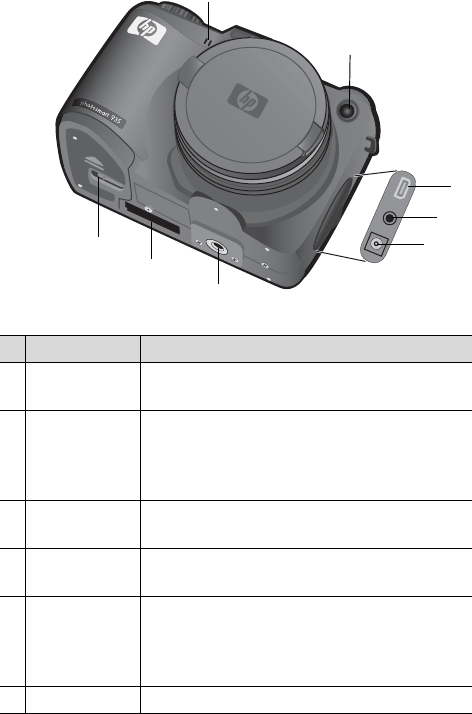
14 HP Photosmart 945 User’s Manual
# Name Description
1Microphone
(page 28)
Records audio clips
2 Self-Timer/
Focus Assist
light
(pages 34, 85)
z Blinking red—Self-Timer is activated
z Solid red—on for short periods in low light
conditions to improve auto focus
3 USB connector
(pages 77, 79)
Allows you to connect a USB cable from the
camera to a USB-enabled computer or printer
4 TV connector
(page 81)
Allows you to connect an optional Audio/
Video cable from the camera to a television
5Power adapter
connector
(page 126)
Allows you to connect an optional
HP AC power adapter to the camera to either
operate the camera without batteries, or
recharge the batteries in the camera
6 Tripod mount Allows you to mount the camera to a tripod
6
7
8
1
4
5
2
3


















