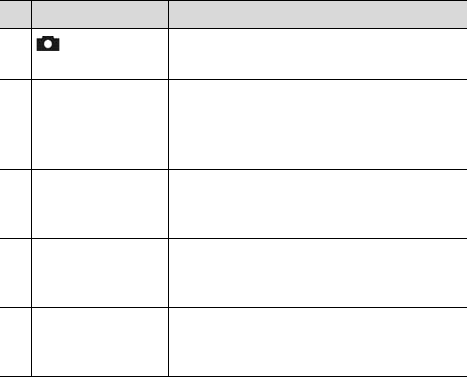
12 HP Photosmart 945 User’s Manual
13
Live View
button (page 23)
Turns Live View on and off on the Image
Display.
14 Image Display
(page 23)
Allows you to frame pictures and video
clips using Live View and review them
afterward in Playback, and to view all
the menus.
15 Eye Start sensor
(pages 23, 84)
Turns on the microdisplay in the
viewfinder when it detects that you are
looking into the viewfinder.
16 Viewfinder with
microdisplay
(page 23)
Allows you to frame the subject of your
picture or video clip.
17 Diopter control
(page 19)
Adjusts the focus in the microdisplay. (It
does NOT affect the focus of the image
or video clip that you capture).
# Name Description


















