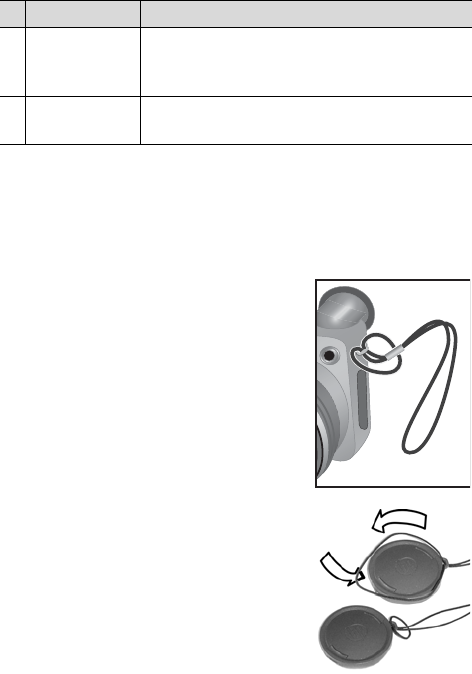
Chapter 1: Getting Started 15
Setup
Attaching the Lens Cap Tether
1 With the front of the camera facing
you, insert the small loop of the lens
cap tether through the neck strap
mount on the right side of the
camera.
2 Insert the long loop of the tether
through the small loop and pull to
tighten the knot.
3 Insert the long loop of the tether
through the lens cap tether mount.
4 Pull the long loop over the sides of
the lens cap and then under the lens
cap, as shown. Pull to tighten the
knot.
7 Camera dock
connector
(page 126)
Allows you to connect the camera to the
optional HP 8881 camera dock
8 Battery door
(page 16)
Allows access to insert and remove
the batteries
# Name Description


















