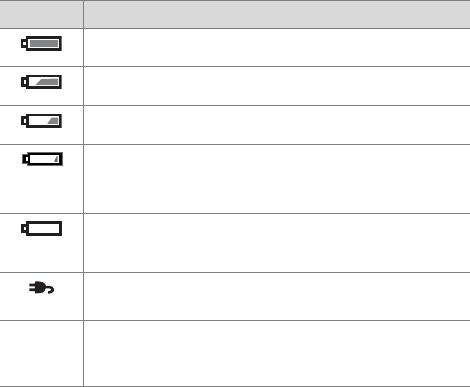
122 HP Photosmart 945 User’s Manual
NOTE If you do not intend to use your camera for extended
periods of time (more than a month), we strongly
recommend that you remove the batteries.
When replacing batteries, always replace them together as a
set. Never mix different battery types or batteries of different
charge levels. Battery leakage and damage to the camera may
result.
Battery Gauge
The following battery levels may be displayed on the status
screen, in Live View, in Playback, and when the camera is
connected to a computer or printer.
Icon Description
Batteries have 65-100 percent battery life remaining.
Batteries have 35-65 percent battery life remaining.
Batteries have 10-35 percent battery life remaining.
Batteries have less than 10 percent battery life
remaining. Camera will power down soon. Live View
is disabled.
Blinking
Batteries are depleted. Camera will proceed to power
down.
Camera is operating on AC power (with full or non-
rechargeable batteries).
Animated
battery
filling up
Camera is operating on AC power and is charging
the batteries.


















