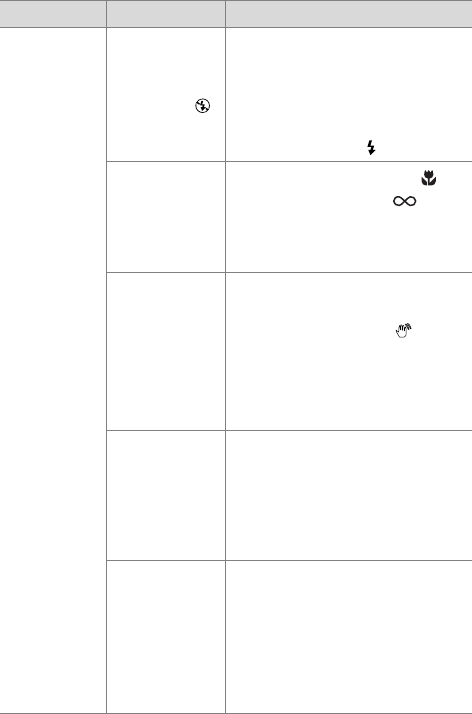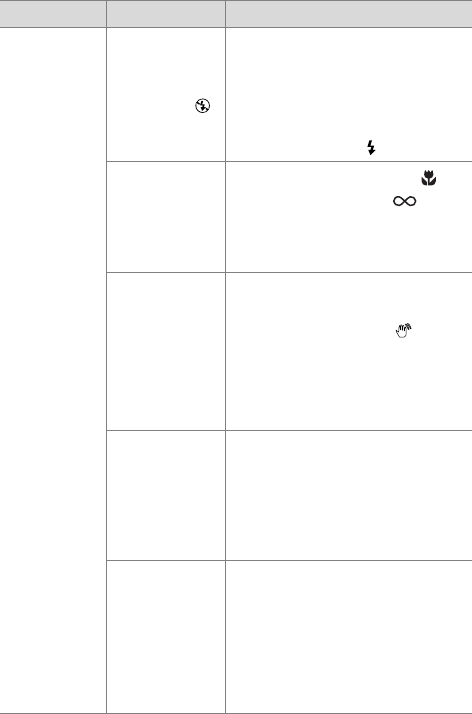
100 HP Photosmart 945 User’s Manual
My image is
blurry.
The light is low
and the flash
is set to
FLASH OFF .
In dim light, the camera requires
a longer exposure. Use a tripod
to hold the camera steady,
improve lighting conditions, or set
the pop up the flash and set the
flash to
FLASH ON (page 32).
The camera
was set to the
wrong focus
setting for the
scene.
Set the camera to
MACRO ,
NORMAL, or INFINITY focus
and try taking the picture again
(page 36.).
You moved the
camera while
you took the
picture.
Hold the camera steady as you
press the Shutter button or use
a tripod. Watch for the icon in
the active display (this means that
is almost impossible to hold
steady, and you must use a
tripod).
The camera
focused on the
wrong thing, or
was unable to
focus.
z Make sure the focus brackets
turn green before taking the
picture (page 25).
z Use Focus Lock (page 25).
z Use focus search priority
(page 37).
The diopter
control is out of
adjustment,
making the
image appear
blurry in the
microdisplay.
Adjust the diopter control so that
information overlays in the
microdisplay are more in focus
(page 19). This only affects the
focus of the microdisplay, not the
Image Display. It does not affect
the focus of the captured image.
Problem Possible cause Solution