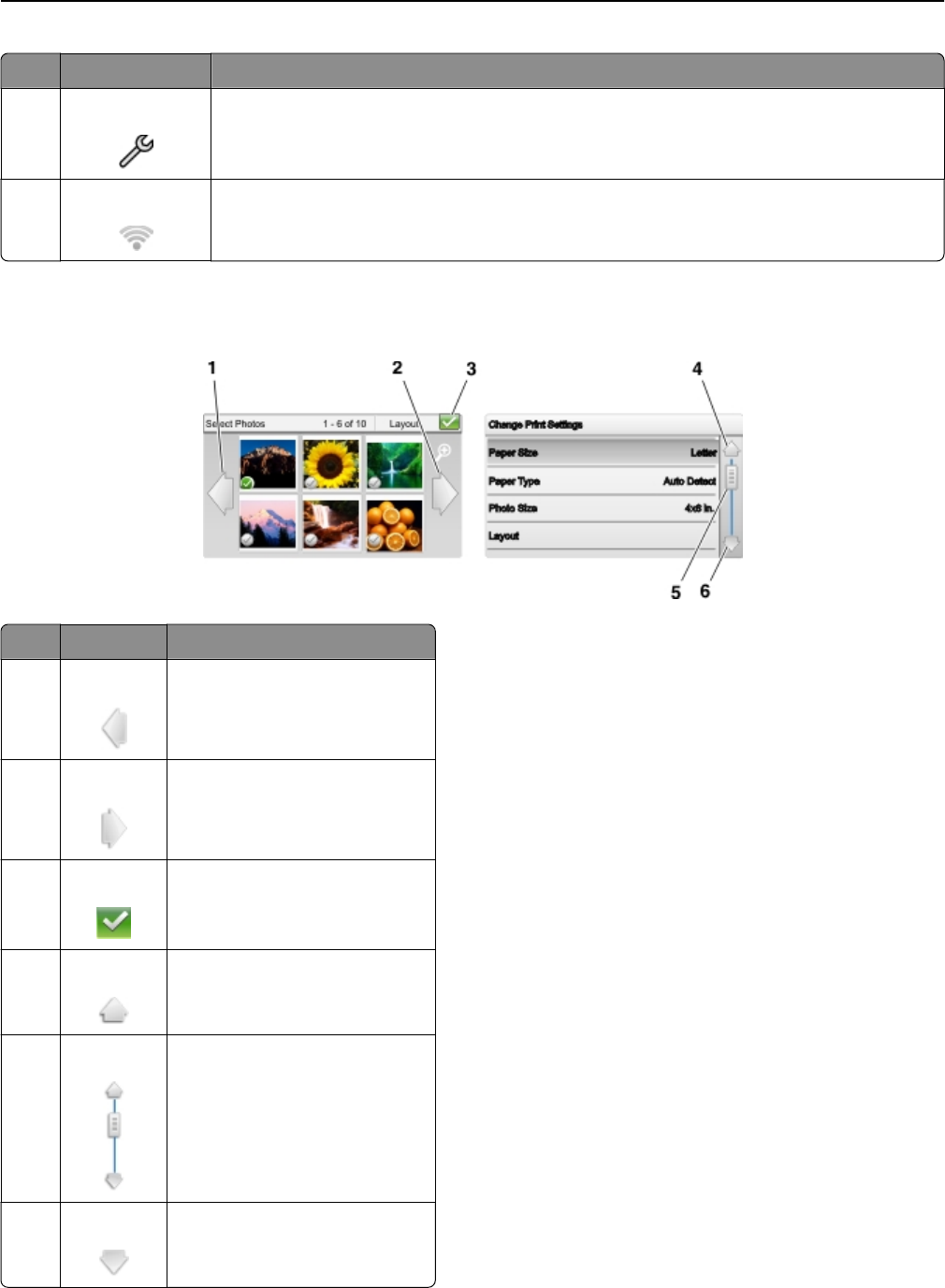
Touch To
7 Setup icon Access the setup menu and change printer settings.
8 Network indicator Check the network connection status of your printer and access the network settings.
Navigating menus using the touch screen
Use To
1 Left arrow Scroll left.
2 Right arrow Scroll right.
3 Accept Save your setting.
4 Up arrow Scroll up.
5 Scroll bar Scroll up and down the menu list.
6 Down arrow Scroll down.
Using the printer control panel buttons and menus 18


















