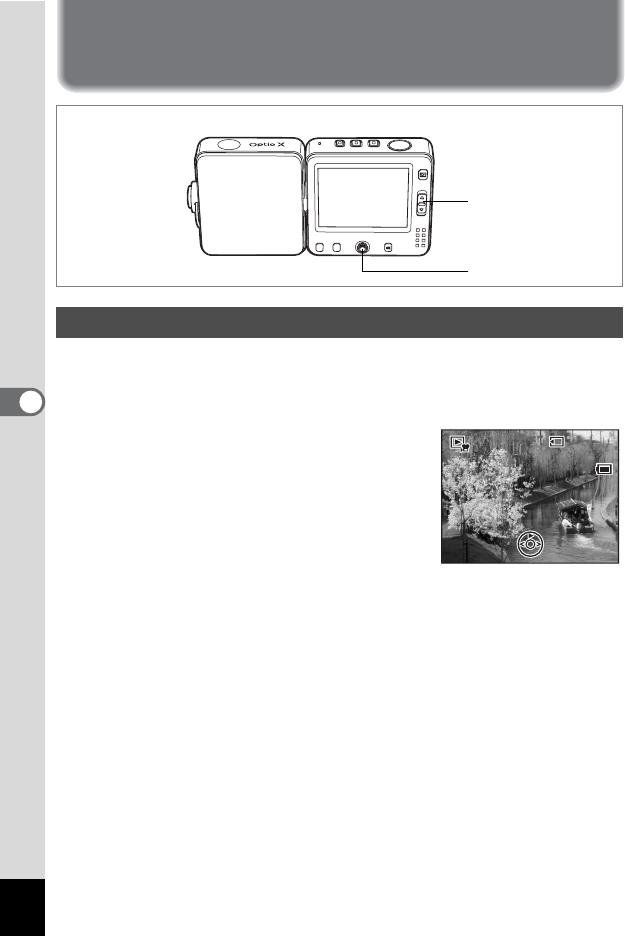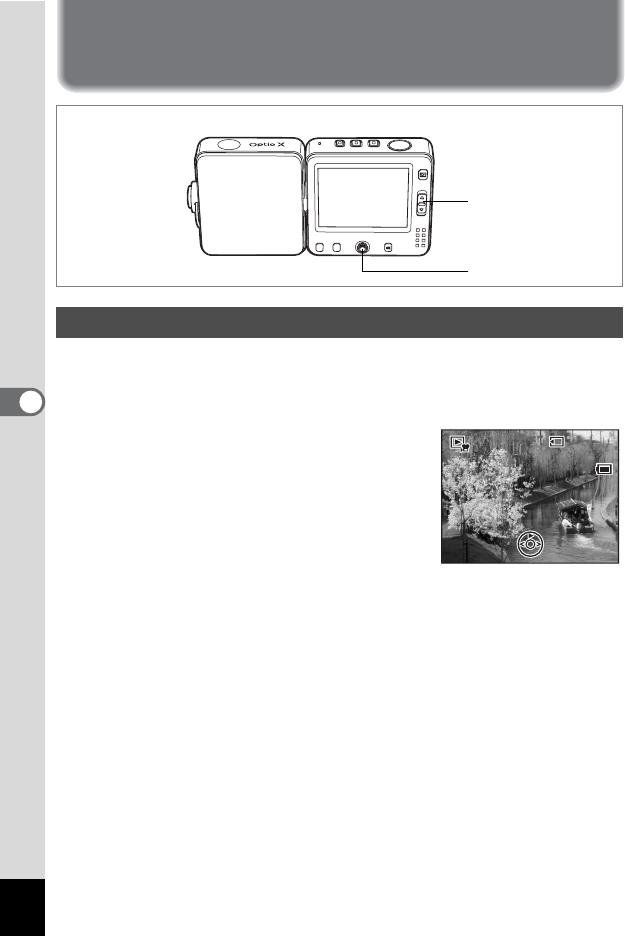
108
5
Playing Back and Deleting Images
Playing Back Movies
You can play back the movies you have taken. An operation guide
appears on the LCD monitor when switching to Playback mode. Sound
is played back at the same time.
1 Enter the Playback mode and use
the four-way controller (45) to
choose a movie to play back.
2 Press the four-way controller (2).
Playback starts.
The following operations can be performed during playback.
Four-way controller (4) Reverse playback
Four-way controller (5) Forward playback
Four-way controller (2)Pause
Zoom lever (
*) Increases the volume
Zoom lever (
/) Reduces the volume
The following operations can be performed while Pause is
engaged.
Four-way controller (4) Frame reverse
Four-way controller (5) Frame forward
Four-way controller (2) Releases the Pause function (Play)
3 Press the four-way controller (3).
Playback stops and the camera returns to the start screen.
Playing Back a Movie
1, 2, 3
2
00:30
14:25
100
-
0017
100
-
0017
09/25/2004
09/25/2004