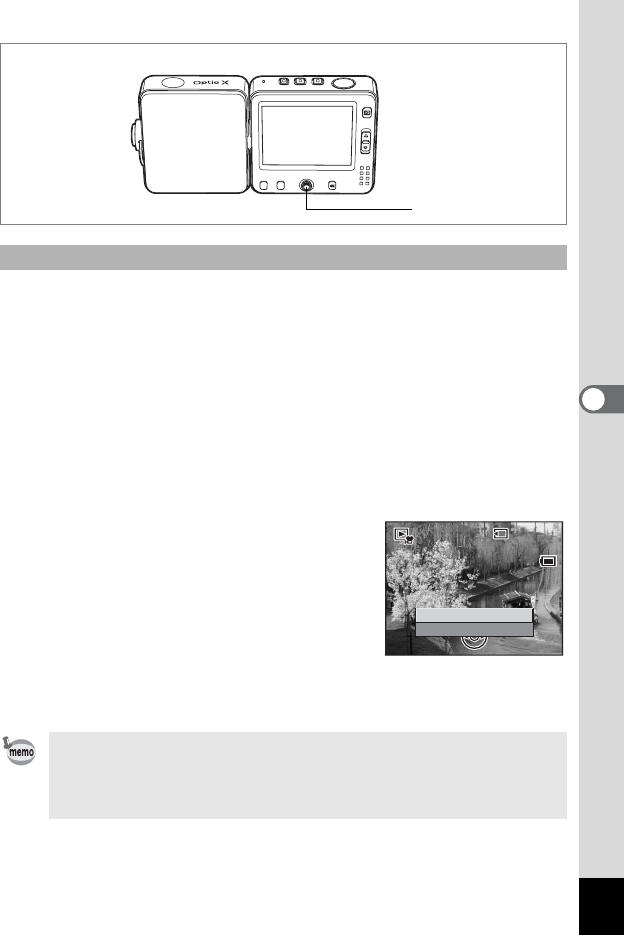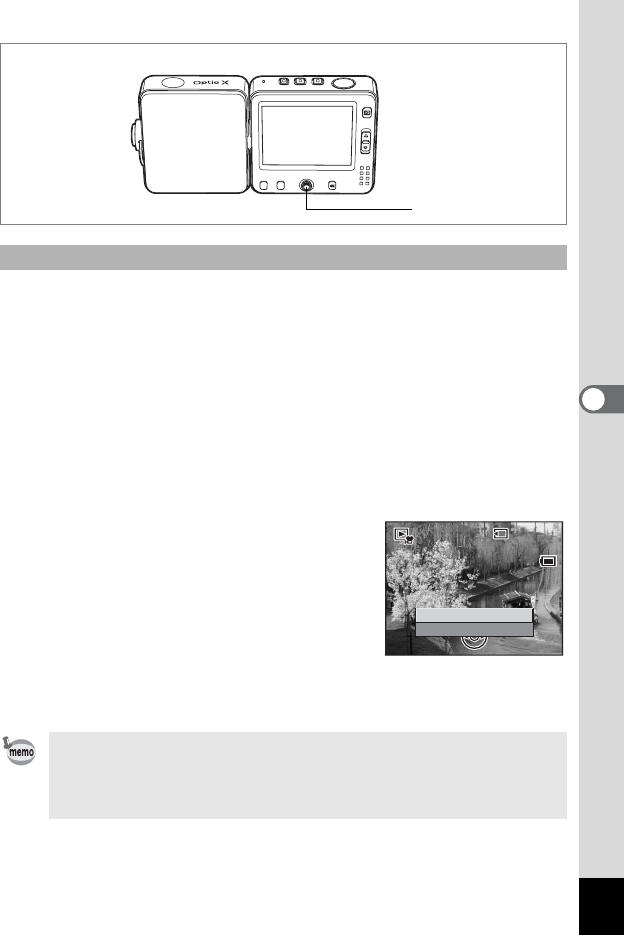
109
5
Playing Back and Deleting Images
This function lets you save one frame from a movie as a still picture.
1 Enter the Playback mode and use the four-way
controller (45) to choose the movie.
2 Use the four-way controller (2) to play the movie.
3 Press the four-way controller (2) when you reach the
scene that you want to save as a still picture.
Playback pauses.
You can play the movie frame by frame forward and in reverse using
the four-way controller (45).
4 Press the center button.
The quick menu appears.
5 Use the four-way controller (23)
to select [Save as Still image].
6 Press the center button.
The image displayed on the LCD monitor is
saved as a 320 × 240-pixel still picture.
When the image has been saved, the screen returns to Step 3.
Saving a Frame from a Movie as a Still Picture
Single frames selected from movies and saved as still pictures are
saved in 320 × 240-pixel size.
Resizing, trimming and digital filter are not possible in the
[QPlayback] menu.
1, 2, 3, 4, 5, 6
00:30
14:25
100
-
0010
100
-
0010
09/25/2004
09/25/2004
Save as Still image
Back to 1st frame