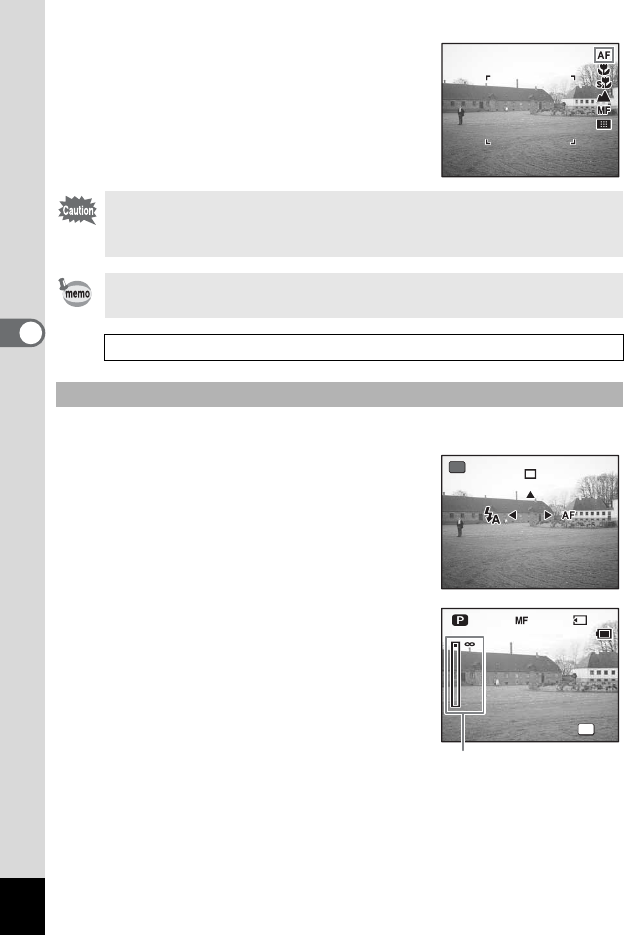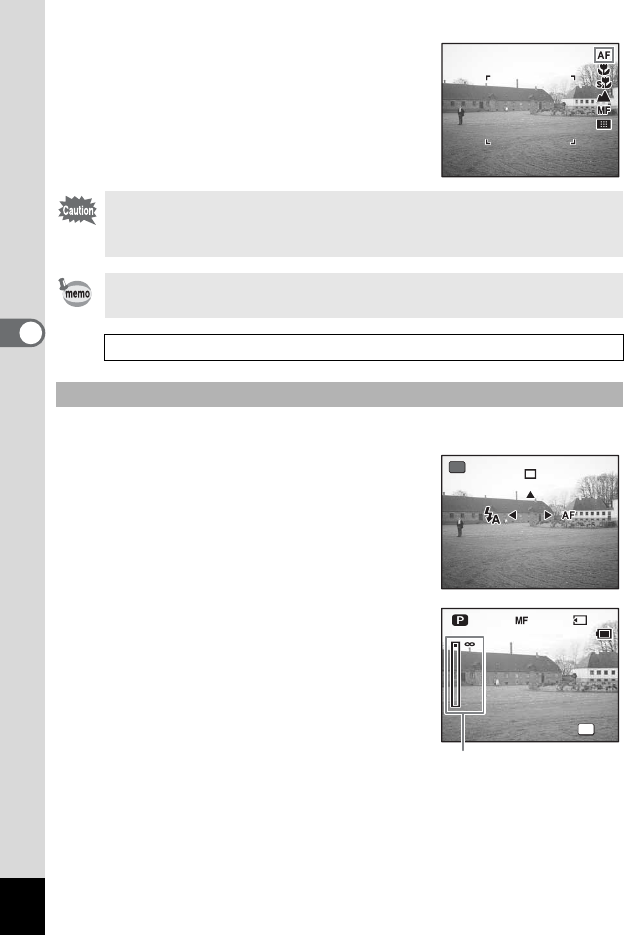
76
4
Taking Pictures
2 Press the four-way controller (5).
The focus mode changes each time the
button is pressed.
The camera is ready to take pictures in the
selected focus mode.
The procedure for setting the focus manually is described below.
1 Press the { button in A mode.
The Fn guide appears.
2 Use the four-way controller (5) to
select z.
The central portion of the screen is
magnified twice as large when focusing.
3 Press the four-way controller
(23).
The MF indicator appears on the LCD
monitor to indicate the approximate
distance to the subject. Use the four-way
controller (23) to adjust the focus using
the indicator as a guide.
2: for distant focus
3: for closer focus
4 Press the shutter release button halfway.
The focus is fixed and the camera returns to the normal display.
The focus is fixed automatically after five seconds.
Make sure that the surface of the lens is clean as any dirt on the lens
in r mode may cause the camera to focus on the dirt rather than on
the subject.
The default setting is =.
Saving the Focus Mode 1p.92
Manual Focus
Focus Mode
Focus Mode
Standard
Standard
Fn
3
2
1m
3
2
1m
OK
OK
OK
38
38
MF indicator