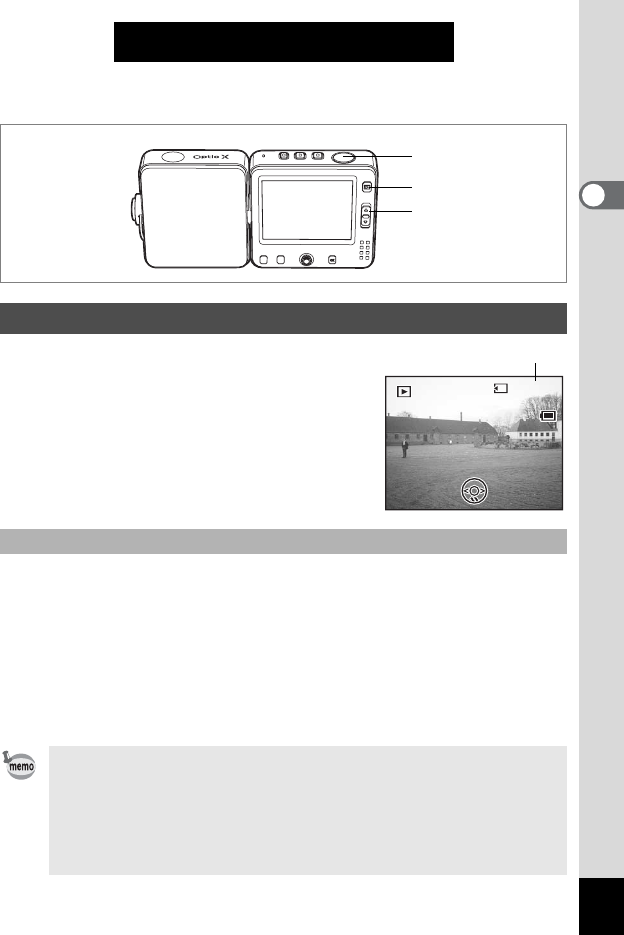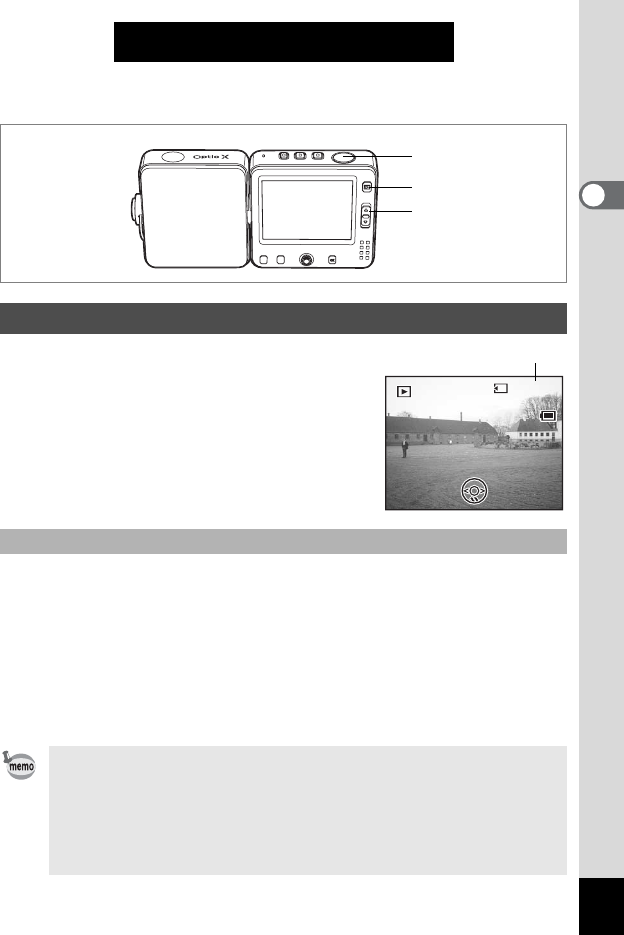
37
2
Quick Start
Quick Start
Playing Back Still Pictures
You can play back the images you have taken.
1 Press the Q button after taking a
picture.
The image appears on the LCD monitor.
This is called Playback mode. To take
another picture, press the Q button again
or press the shutter release button halfway.
You are recommended to use the camera with the lens retracted when
you want to play back several pictures.
1 Press and hold down the Q button for more than two
seconds after taking a picture.
The camera switches to Playback mode and the lens is retracted.
To take another picture, press the Q button again or press the shutter
release button halfway.
Playing Back Images
Playing Back Images with the Lens Retracted
• If there are no images stored, the [No image & sound] message
appears.
•
You can enlarge the image by pressing the zoom lever. (
1
p.103)
• For instructions on how to view images on a computer, refer to the
“PC Connection Manual – Enjoying Your Digital Camera Images
On Your PC”.
Q button
Shutter release
button
Zoom lever
14
:25
14:25
100
-
0038
100
-
0038
09/25/2004
09/25/2004
File number