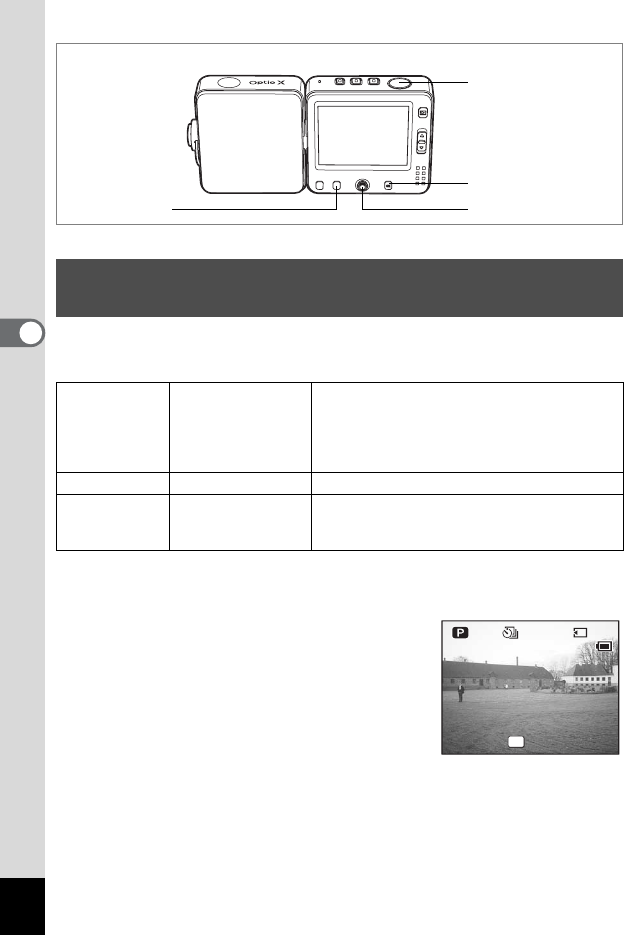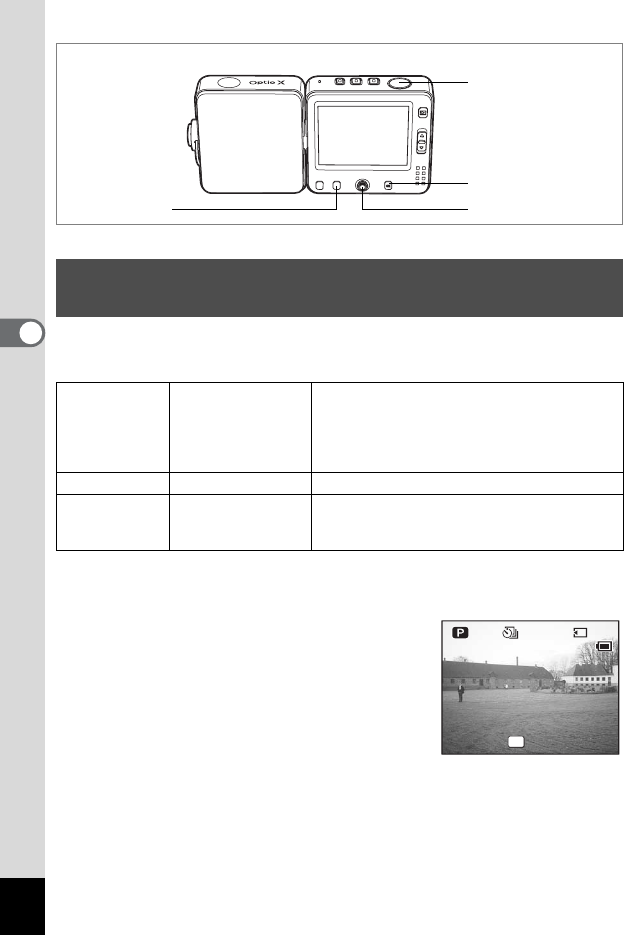
70
4
Taking Pictures
R q < I A > ; S B J K E \ ^
A set number of pictures can be automatically taken from a set time and
for a set interval.
1 Press the { button in A mode.
The Fn guide appears.
2 Use the four-way controller (2) to
select k.
The current interval shooting setting
appears for five seconds. To take pictures
with the current setting, go to Step 8.
Taking Pictures at a Fixed Interval
(Interval Shooting)
Interval
10 seconds to 99
minutes
Interval shooting can be set at intervals of 10
seconds to 4 minutes in units of 1 second, and
intervals of 4 minutes to 99 minutes in units of
1 minute. Intervals of less than 10 seconds
cannot be set.
Number of Shot From 2 to 99 Number of shots can be set.
Start Time
After 0 minutes to
23 hours 59 minutes
Can be set in units of 1 minute. If the start time
is set to 0 min., the first picture will be taken as
soon as the shutter release button is pressed.
2, 4, 5, 6
3, 7
1
8, 9
38
38
0
2
00
10
Interval
Number of Shot
Start Time
min
sec
hr
min
Interval
Number of Shot
Start Time
min sec
hr
min
OK
Change Setting
Change Setting