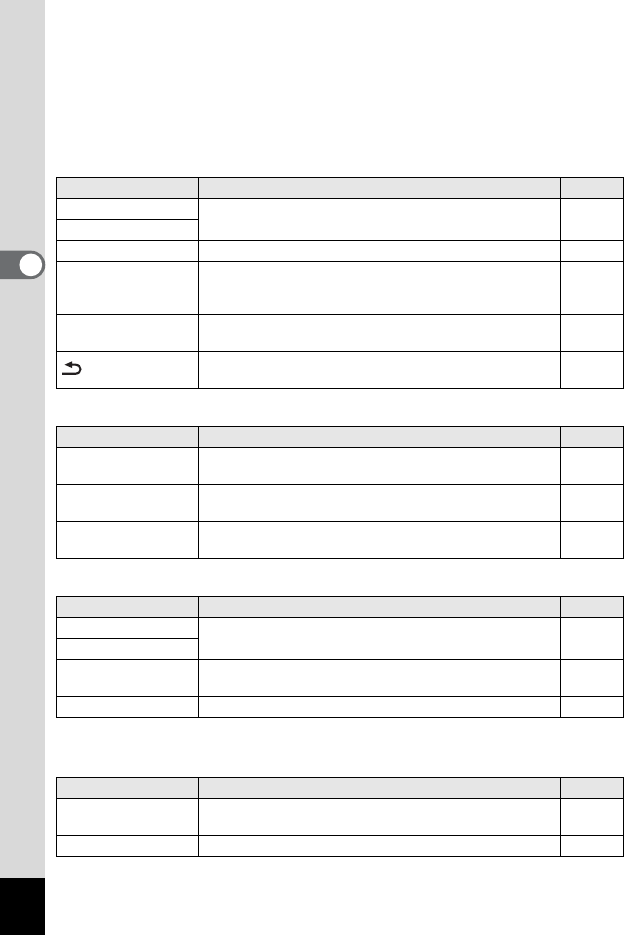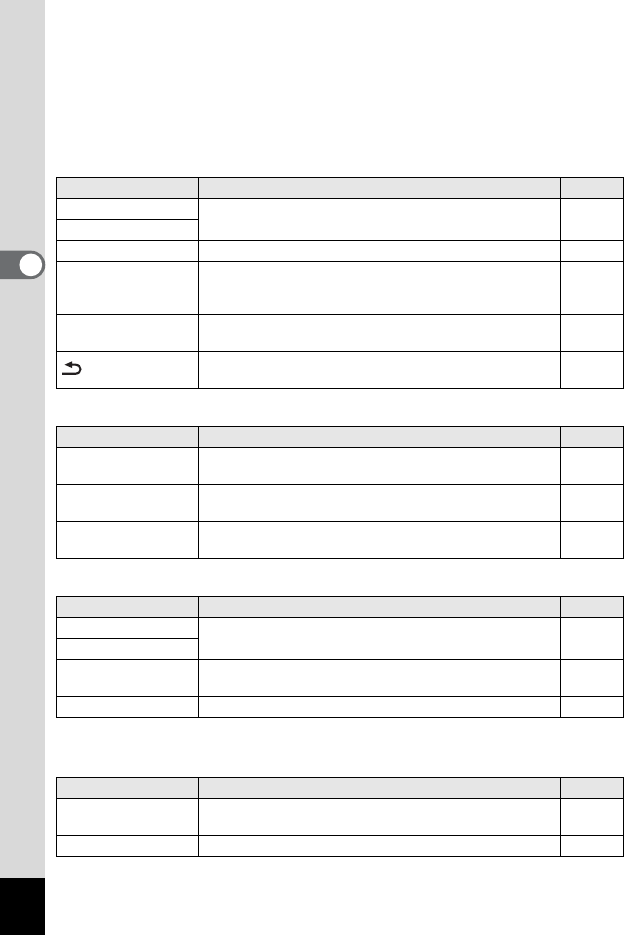
50
3
Common Operations
Quick Menu
The quick menu appears when you press the center button (in the middle
of the four-way controller). Press the 3 button to exit the quick
menu without changing any of the settings.
The quick menu for each mode is shown below.
A mode
C mode
Still Picture Playback mode
Before and during playback in Movie Playback mode, and before starting
voice recording or playback
Item Description Page
O( Start
For starting and stopping voice recording in still picture
capture mode
p.54
O( Stop
Mode Palette For displaying the Mode Palette p.55
Initialize Rec. Mode
For returning all the settings in the [A Rec. Mode] menu
to their defaults. The settings in the [Q Playback] menu
and [u Set-up] menu remain unchanged.
p.94
- Key Lock
For disabling all operations except power off, release key
lock, shutter and zoom
p.36
Set Direction
For returning to the direction screen in Panorama Assist
mode
p.60
Item Description Page
Take Still image
For taking still pictures without interrupting movie
recording
p.96
Initialize Rec. Mode
For returning all the settings in the [A Rec. Mode] menu
to their defaults
p.94
- Key Lock
For disabling all operations except power off, release key
lock, shutter and zoom
p.36
Item Description Page
O( Start
For attaching a voice memo to the still picture displayed on
the LCD monitor. Starts and stops recording.
p.139
O( Stop
- Key Lock
For disabling all operations except power off, release key
lock and four-way controller operation
p.39
Slideshow For starting a slideshow p.106
Item Description Page
- Key Lock
For disabling all operations except power off, release key
lock and four-way controller operation
p.39
Slideshow For starting a slideshow p.106