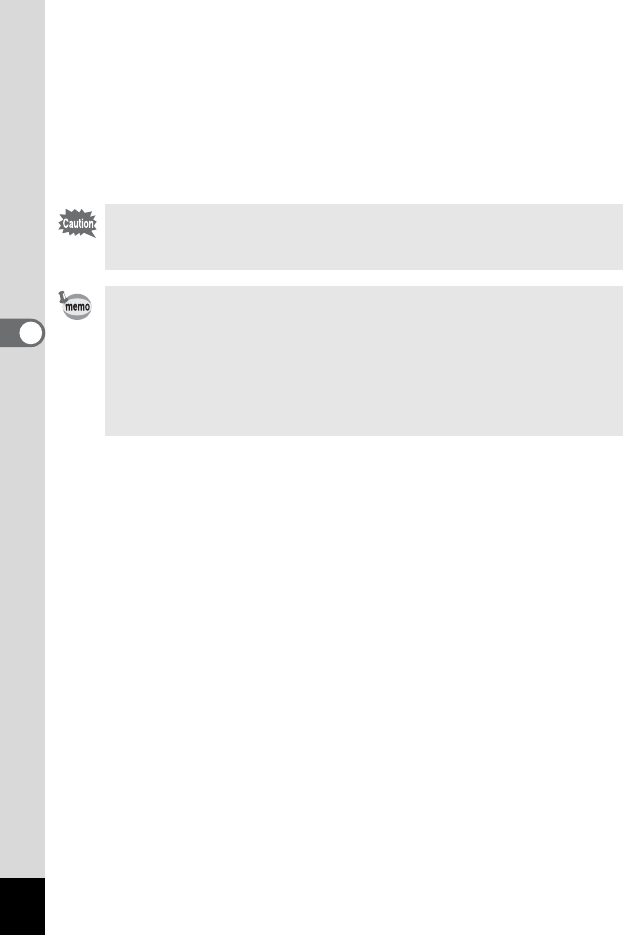
72
4
Taking Pictures
9 Press the shutter release button fully.
Interval shooting starts.
Between shots, LCD monitor turns off. The remaining image storage
capacity and interval time appear on the LCD monitor when you press
the A button during standby.
The message [Stop interval shooting?] appears when you press the
3 button. To cancel interval shooting, press the 4 button.
• Interval shooting is not possible in C or F mode.
• The Interval Shoot screen in Step 3 can also be displayed from the
[A Rec. Mode] menu.
• In interval shooting, all pictures are taken under the same shooting
conditions as the first picture. Items set to Auto are stored as Auto
settings. When the focus mode is set to AF Setting, the autofocus
is adjusted for each shot.
• Interval shooting stops and the camera turns off automatically
when the SD Memory Card or built-in memory runs out of memory
space.


















