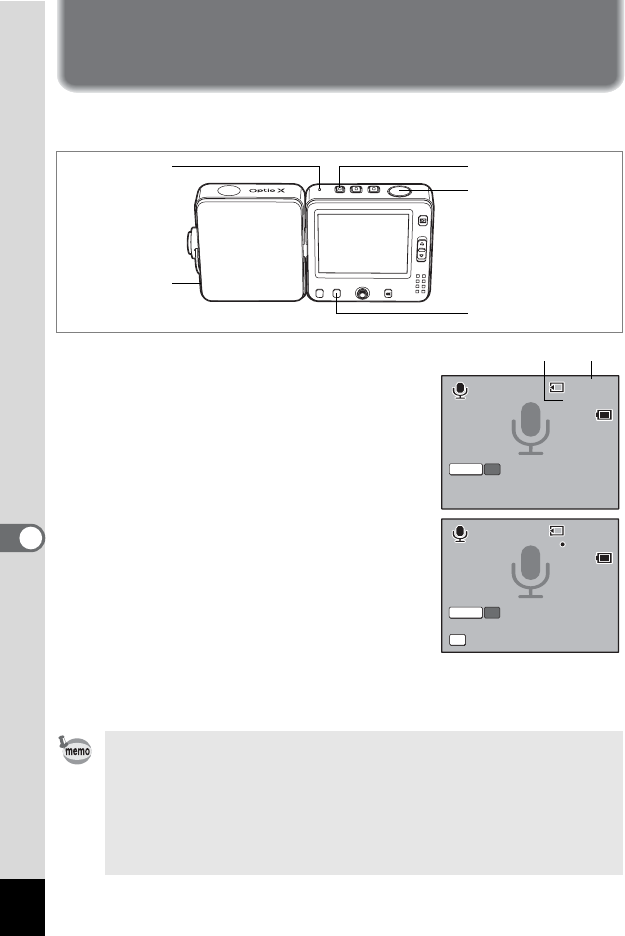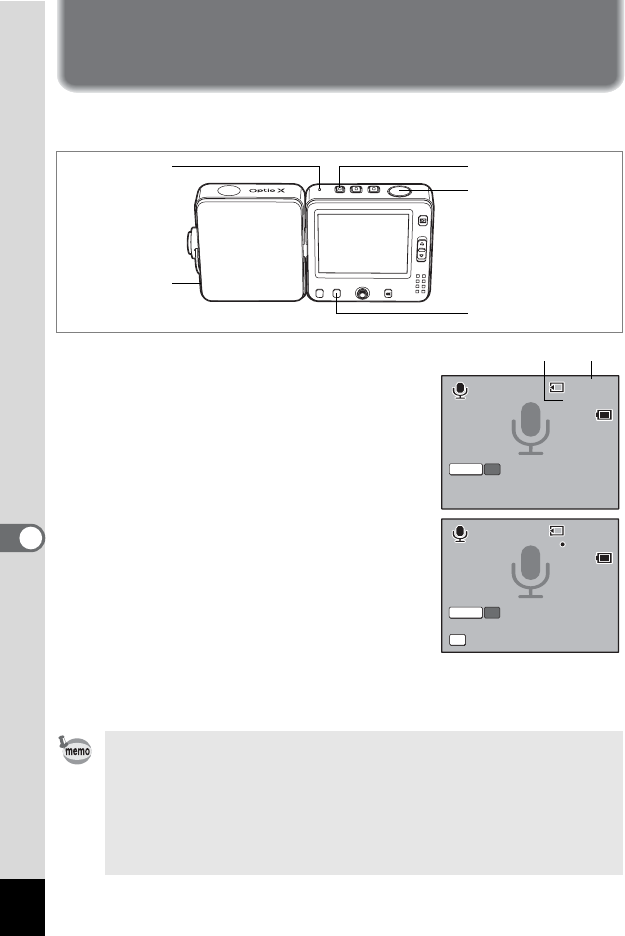
136
7
Recording and Playing Back Sound
Recording and Playing Back Sound
Recording Sound (Voice Recording Mode)
You can record sound with the camera. The microphone is located on
the top of the camera. Aim the camera to obtain the best sound.
1 Press the O button.
The remaining recordable time and the
recording time of the current file appear on
the LCD monitor.
1 Recording time
2 Remaining recordable time
2 Press the shutter release button
fully.
Recording starts. The O button and self-
timer lamp blink during recording.
When the { button is pressed during
recording, an index can be added to the
current sound file.
3 Press the shutter release button fully.
Recording stops.
• In Voice Recording mode, the still picture function and voice
recording function can be used independently for taking still
pictures and recording sound files.
• Sound is saved in WAVE monaural files.
•Pressing the 4 button clears the voice recording screen from
the LCD monitor. Press the 4 button again to display the voice
recording screen.
1
2, 3
Microphone
Speaker
(side)
2
14
:25
14:25
01:31:44
00:00:00
SHUTTER
REC
09/25/2004
Start
09/25/2004
Start
12
14
:26
14:26
01:30:22
00:01:22
SHUTTER
REC
Stop
09/25/2004
Stop
09/25/2004
Index
Index
Fn