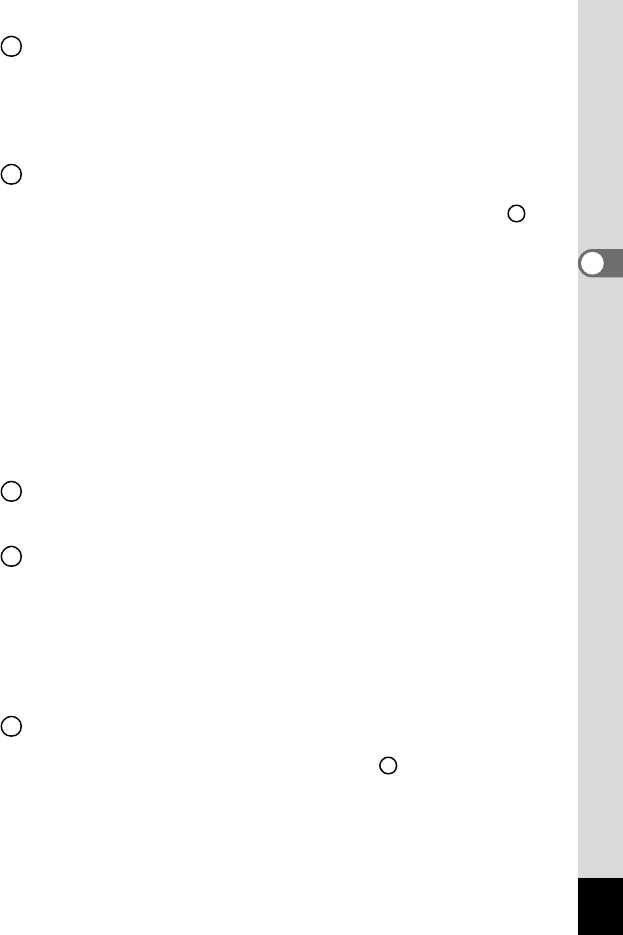
43
3
Common Operations
4/W button
Changes the information displayed on the LCD monitor. (1p.105)
Returns zoom display, rotated image display or nine-image display to
single-image display. (1p.101)
Displays nine-image display for the folder selected in folder display.
(1p.101)
Four-way controller
The outer rim can be pressed in four directions: up, down, left and right.
Pressing the center turns the controller into the center button ( ).
(2)
: Plays back and pauses a movie or voice recording. (
1
p.108)
(45) : Displays the previous or next image in single-image
display. (1p.38)
Frame forwards, frame reverses, fast forwards and
reverses a movie during playback. (1p.108)
Fast forwards, reverses, and moves to the index during
voice recording playback. (1p.138)
(3)
: Rotates the image in single-image display. (
1
p.38)
Stops a movie or voice recording during playback. (
1
p.108)
(2345) : Moves the display area of the enlarged image. (1
p.103
)
Selects an image in nine-image display and a folder in
folder display. (1
p.101
)
3 button
Displays the [Q Playback] menu or [My Menu]. (1p.44)
([My Menu] only appears when a function has been saved in [My Menu].)
{ button
Displays the Fn guide. Pressing the four-way controller (245)
performs the following operations.
Not all functions can be selected depending on the type of sound or
image displayed when the { button is pressed.
(2) : Makes DPOF print settings. (1p.128)
(4) : Deletes the image. (1p.111)
(5) : Protects the image. (1p.115)
Center button
Press the middle of the button. Pressing the rim up, down, left or right
turns the button into the four-way controller ( ).
The quick menu appears.
Engages Key Lock (1p.39) and adds a voice memo to a still picture
(1p.139).
7
8
11
9
10
11
8


















