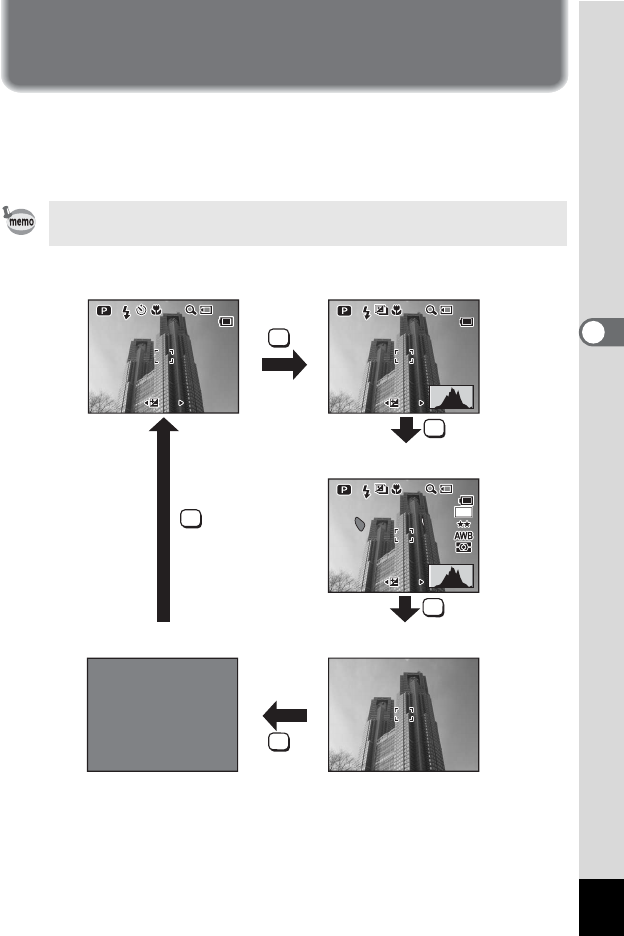
73
4
Taking Pictures
Displaying Shooting Information in
Capture Mode
The LCD monitor display changes in the following sequence each time
you press the 4 button: Normal Display, Histogram Display,
Histogram + Info, No Icons, Backlight Off.
Refer to “Monitor Indications” (p.12) for details of each display mode.
All the camera buttons function as normal even when the backlight
is off. Press the shutter release button to take pictures as normal.
OK
OK
OK
OK
OK
1/250
1/250
1/250
F5.6
F5.6
F5.6
38
38
38
+1.0
+1.0
+1.0
14
14
:25
:25
14:25
09/25/2004
09/25/2004
09/25/2004
F5.6
F5.6
F5.6
1/250
1/250
1/250
38
38
38
+1.0
+1.0
+1.0
F5.6
F5.6
F5.6
200
200
ISO
ISO
200
ISO
3056
1/250
1/250
1/250
F5.6
F5.6
F5.6
1/250
1/250
1/250
38
38
38
+1.0
+1.0
+1.0
Histogram Display
Histogram + Info
No Icons
Normal Display
Backlight Off


















