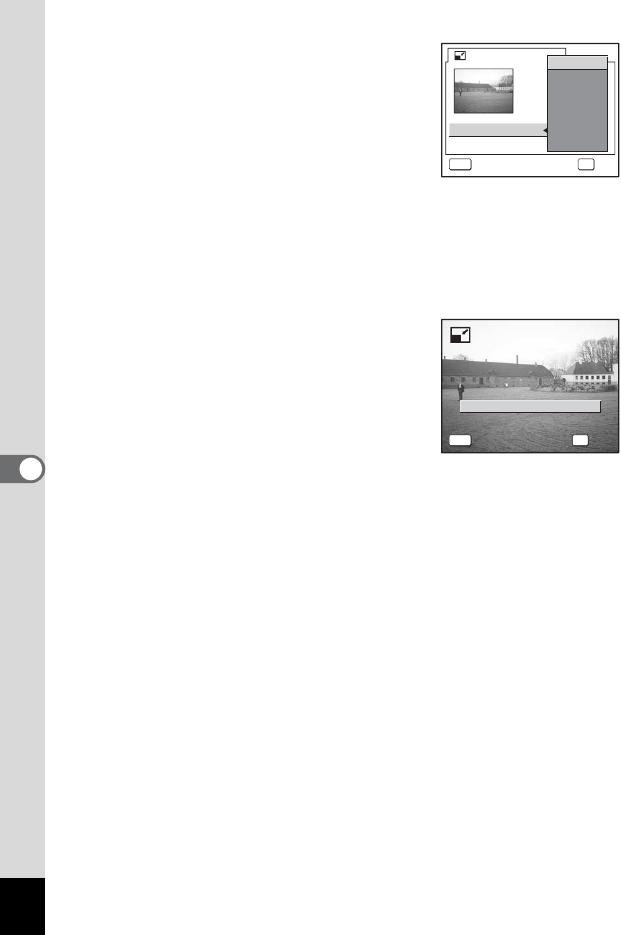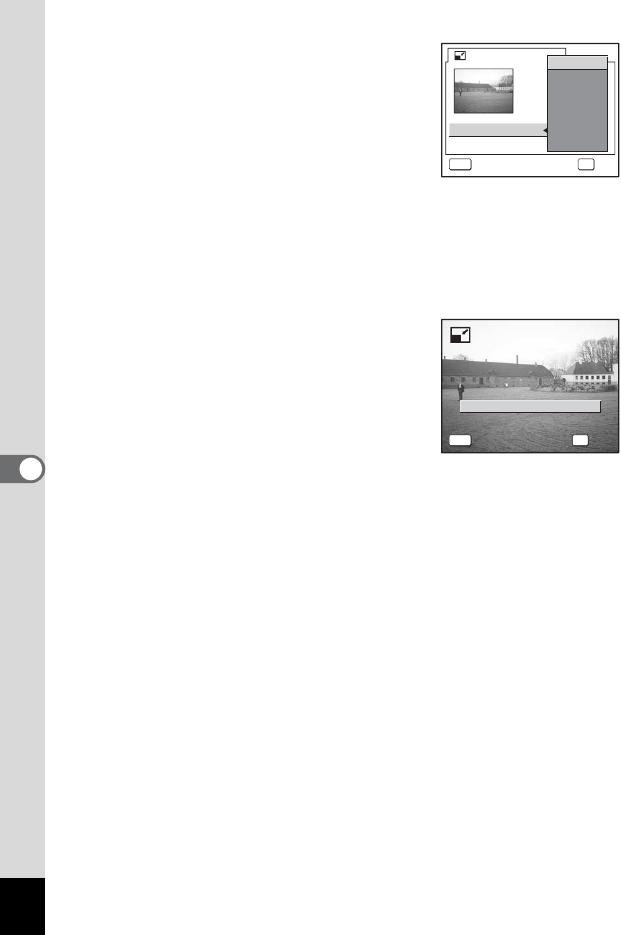
118
6
Editing and Printing Still Pictures
5 Select the resolution and quality.
Use the four-way controller (5) to display
the pull-down menu, then use the four-way
controller (23) to choose a size and
quality and press the four-way controller
(4).
You cannot select a larger resolution or
higher quality than that of the original image.
6 Press the 4 button.
The overwrite confirmation screen appears.
If the image is protected, the confirmation screen does not appear and
the image is saved as a new file.
7 Use the four-way controller (23)
to select [Overwrite] or [Save as].
8 Press the 4 button.
The resized image is saved.
Press the shutter release button to cancel
image resizing and return to A mode, or
press the Q button to return to Playback
mode.
Resize
OKMENU
OKCancel
Recorded Pixels
Quality Level
2560
×
1920
2048
×
1536
2304
×
1728
1600
×
1200
1024
×
768
640
×
480
320
×
240
OKMENU
Overwrite
100
-
0023
100
-
0023
OK
Cancel
Overwrite
original Image?
Save as
OKCancel
Overwrite
original Image?
Save as