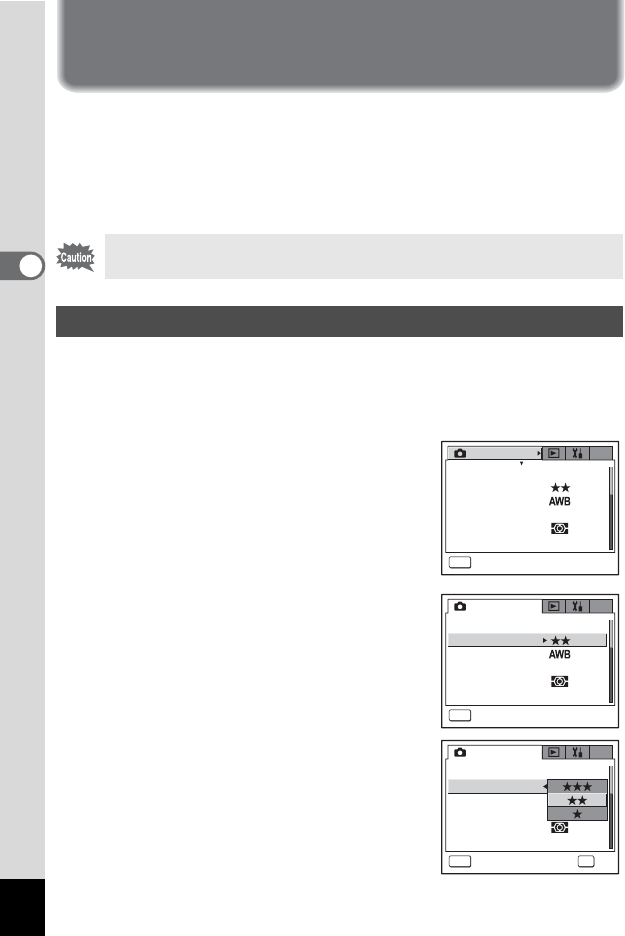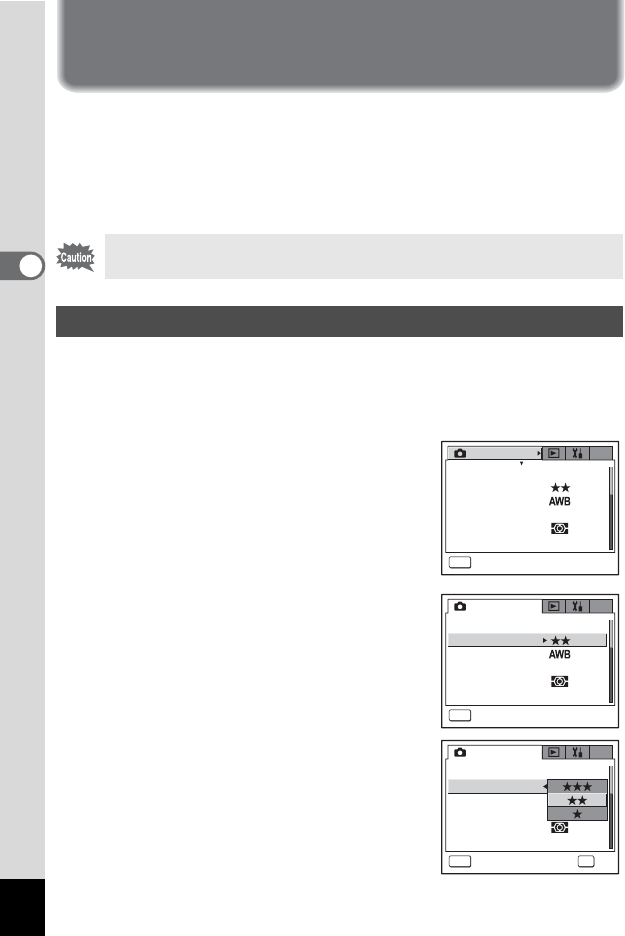
44
3
Common Operations
Using the Menus
When you press the 3 button, a menu appears on the LCD
monitor. The menu varies depending on the camera mode. You can set
functions, save the settings and change the camera settings on these
menus.
If you assign the function you use most frequently to [My Menu], pressing
the 3 button will take you straight to [My Menu] (1p.51).
A guide to available button operations appears on the LCD monitor
during menu operation.
Ex.) To set the [Quality Level] on the [A Rec. Mode] menu
1 Press the 3 button in Capture
mode.
The [A Rec. Mode] menu appears.
2 Press the four-way controller (3).
The frame moves to each item.
3 Press the four-way controller (3).
The frame moves to [Quality Level].
4 Press the four-way controller (5).
A pull-down menu appears with the menu
items that can be selected.
The pull-down menu displays only those
items that can be selected with the current
camera settings.
The explanations in this operating manual use examples of the My
Menu screen with no function assigned.
How to Use the Menus
MENU
2560
×
1920
My
Recorded Pixels
Quality Level
White Balance
Multiple
AF Setting
AE Metering
Sensitivity Auto
Rec. Mode
Exit
Recorded Pixels
Quality Level
White Balance
Multiple
AF Setting
AE Metering
Sensitivity Auto
Rec. Mode
MENU
Exit
2560x1920
My
MENU
2560x1920
OK
OK
My
Recorded Pixels
Quality Level
White Balance
AF Setting
AE Metering
Sensitivity Auto
Rec. Mode
Cancel