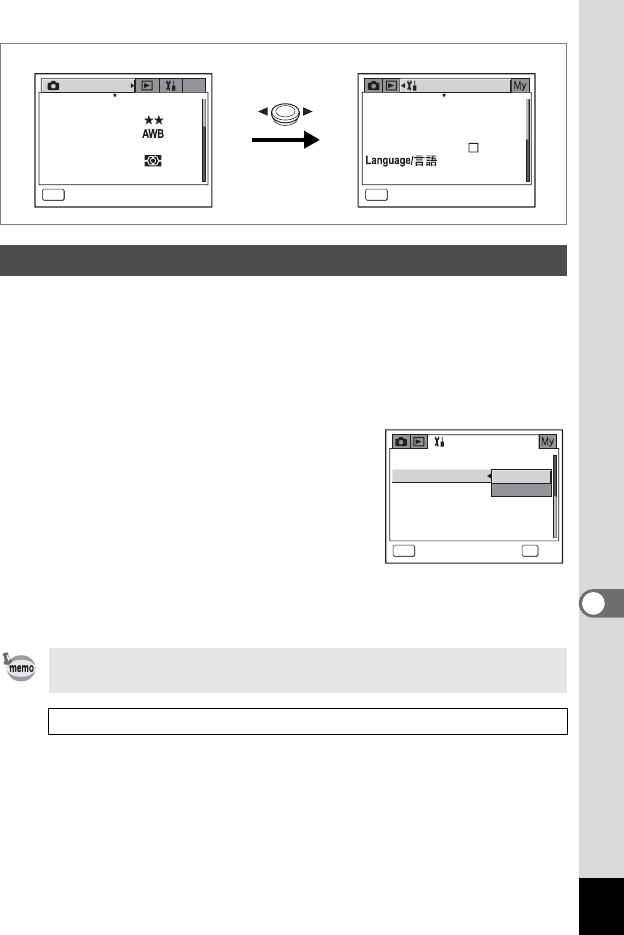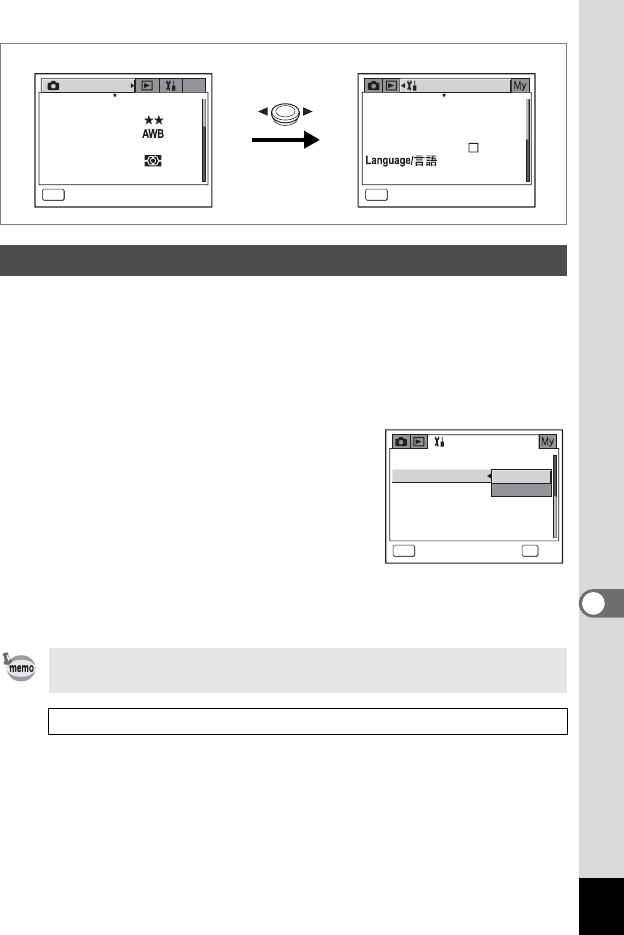
153
8
Settings
When you connect the camera to AV equipment, choose the appropriate
video output format (NTSC or PAL) for taking and playing back images.
1 Select [Video Out] on the [u Set-up] menu.
2 Press the four-way controller (5).
A pull-down menu appears.
3 Use the four-way controller (23)
to select [NTSC] or [PAL].
Choose the video output format to match
the output format of the AV equipment.
4 Press the Q button.
The Video Out setting is saved and the
camera returns to playback status. Refer to
Step 6 of “How to Use the Menus” (p.45) for other operations after the
setting has been made.
Changing the Video Output Format
The video output format varies according to region. NTSC is the
video output format used in North America.
Connecting the Camera to AV Equipment 1p.110
Set-up
MENU
Exit
Format
Sound
Date Adjust
World Time
Folder Name
English
StandardStandard
09/25/2004
MENU
2560
×
1920
My
Recorded Pixels
Quality Level
White Balance
Multiple
AF Setting
AE Metering
Sensitivity Auto
Rec. Mode
Exit
Set-up
Screen Setting
Video Out
Sleep Timeout
Auto Power Off
Reset
USB Connection
PALPAL
1min1min
3min3min
MENU
Cancel
OK
OK
NTSC