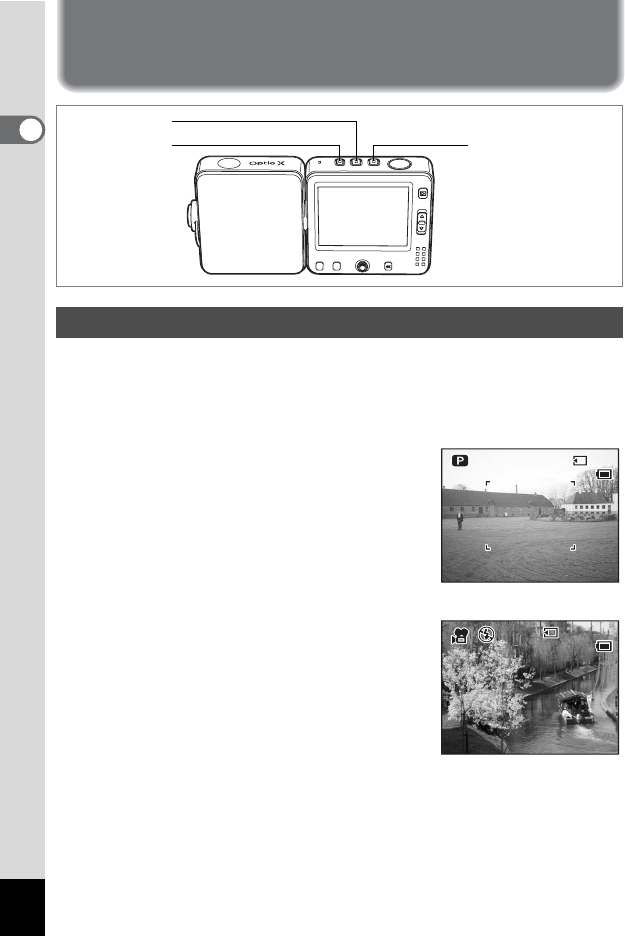
24
1
Getting Started
Turning the Camera On and Off
1
Press the A, C or O button depending on the mode
you want to use.
The start-up sound is played and the camera turns on. The screen that
appears depends on the button that was pressed.
A button:
The camera turns on in A (still
picture) mode.
This is the mode for taking still
pictures. The lens cover opens and
the lens extends.
C button:
The camera turns on in C (movie)
mode.
This is the mode for recording movies.
The lens cover opens and the lens
extends.
Turning the Camera On
A button
O button
C button
38
38
38
14
14
:25
:25
14:25
09/25/2004
09/25/2004
09/25/2004
07:34
07:34
14:25
14:25
09/25/2004
09/25/2004
09/25/2004


















