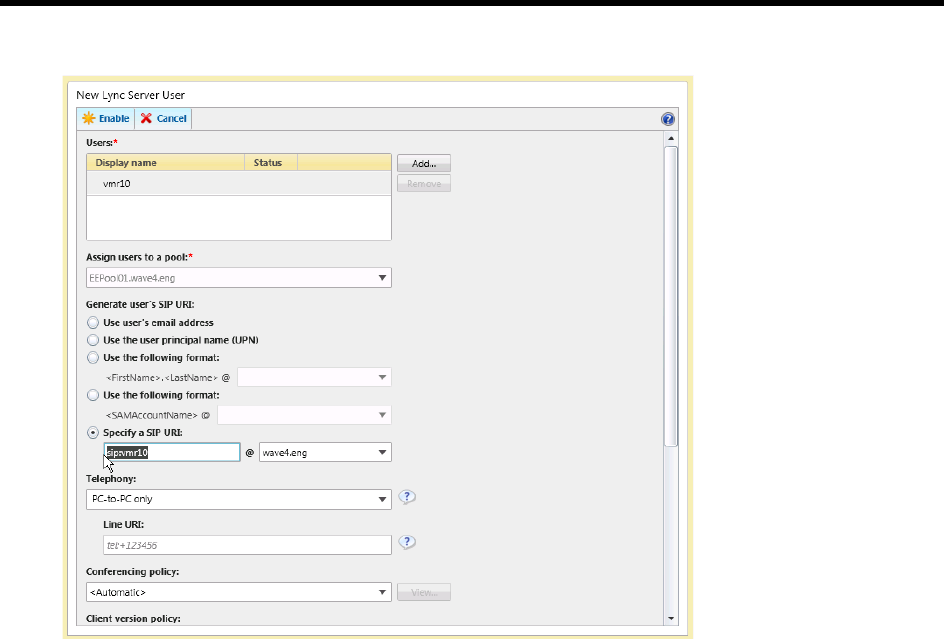
RealPresence Collaboration Server (RMX) 1500/1800/2000/4000 Administrator’s Guide
Polycom®, Inc. 1064
8 Select the following parameters:
In Assign users to a pool field, select the required pool.
In the Generate user SIP URI, define the SIP URI of the conferencing entity using one of the
following methods:
Select the Specify a SIP URI option and enter the conferencing entity user portion of SIP URI
defined in the active directory. This SIP URI must match the conferencing entity Routing Name
configured in Collaboration Server. For example, for the meeting room account
sip:vmr10@wave4.eng, use only the vmr10 portion of the address.
or
Select the Use the user principal name (UPN) option.
9 Click the Enable button.
The selected user is displayed as enabled in the User Search pane.
Defining the Microsoft SIP Server in the IP Network Service
To enable the registration of the conferencing entities the SIP Server Type must be set to Microsoft and the
Office Communication Server or Lync Server properties in the IP Network Service - SIP Servers dialog box.
For more details, see Configuring the Collaboration Server IP Network Service.
Enabling Registration in the Conference Profile
Registration of conferencing entities such as ongoing conferences, Meeting Rooms, Entry Queues, SIP
Factories and Gateway Sessions with SIP servers is done per conferencing entity. This allows better control
on the number of entities that register with each SIP server.


















