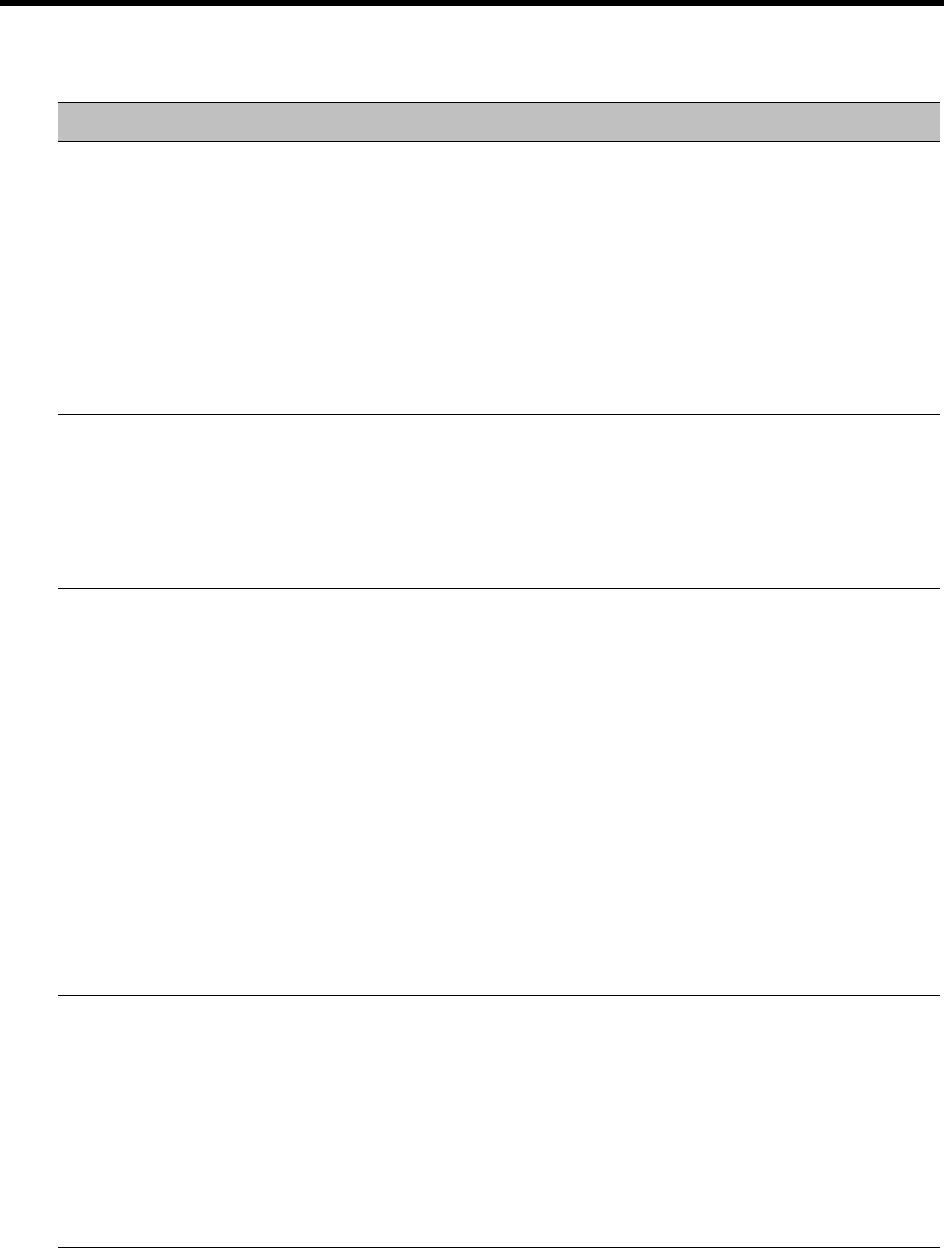
RealPresence Collaboration Server (RMX) 1500/1800/2000/4000 Administrator’s Guide
Polycom®, Inc. 46
New AVC CP Profile - Advanced Parameters
Field/Option Description
Encryption Select the Encryption option for the conference:
•Encrypt All - Encryption is enabled for the conference and all conference
participants must be encrypted.
•No Encryption - Encryption is disabled for the conference.
• Encrypt when Possible - Enables the negotiation between the MCU and the
endpoints and let the MCU connect the participants according to their
capabilities, where encryption is the preferred setting. For connection
guidelines see Mixing Encrypted and Non-encrypted Endpoints in one
Conference.
For more information, see Packet Loss Compensation (LPR and DBA) AVC CP
Conferences.
LPR When selected (default for CP conferences), Lost Packet Recovery creates
additional packets that contain recovery information used to reconstruct packets
that are lost during transmission.
In Collaboration Server (RMX) 1500/2000/4000, the LPR check box is
automatically cleared if Video Switching is selected as the Conferencing Mode,
but can be selected if required. For more information, see Packet Loss
Compensation (LPR and DBA) AVC CP Conferences.
Auto Terminate When selected (default), the conference automatically ends when the
termination conditions are met:
• Before First Joins — No participant has connected to a conference during
the n minutes after it started. Default idle time is 10 minutes.
• At the End - After Last Quits — All the participants have disconnected from
the conference and the conference is idle (empty) for the predefined time
period. Default idle time is 1 minute.
• At the End - When Last Participant Remains — Only one participant is still
connected to the conference for the predefined time period (excluding the
recording link which is not considered a participant when this option is
selected). In Collaboration Server (RMX) 1500/2000/4000, this option should
be selected when defining a Profile that will be used for Gateway Calls and
you want to ensure that the call is automatically terminated when only one
participant is connected. Default idle time is 1 minute.
Note: The selection of this option is automatically cleared and disabled when
the Operator Conference option is selected. The Operator conference cannot
automatically end unless it is terminated by the Collaboration Server User.
Auto Redialing The Auto Redialing option instructs the Collaboration Server to automatically
redial H.323 and SIP participants that have been abnormally disconnected from
the conference.
• Auto Redialing is disabled by default.
• Auto Redialing can be enabled or disabled during an ongoing conference
using the Conference Properties – Advanced dialog box.
• The Collaboration Server will not redial an endpoint that has been
disconnected from the conference by the participant.
• The Collaboration Server will not redial an endpoint that has been
disconnected or deleted from the conference by an operator or administrator.


















