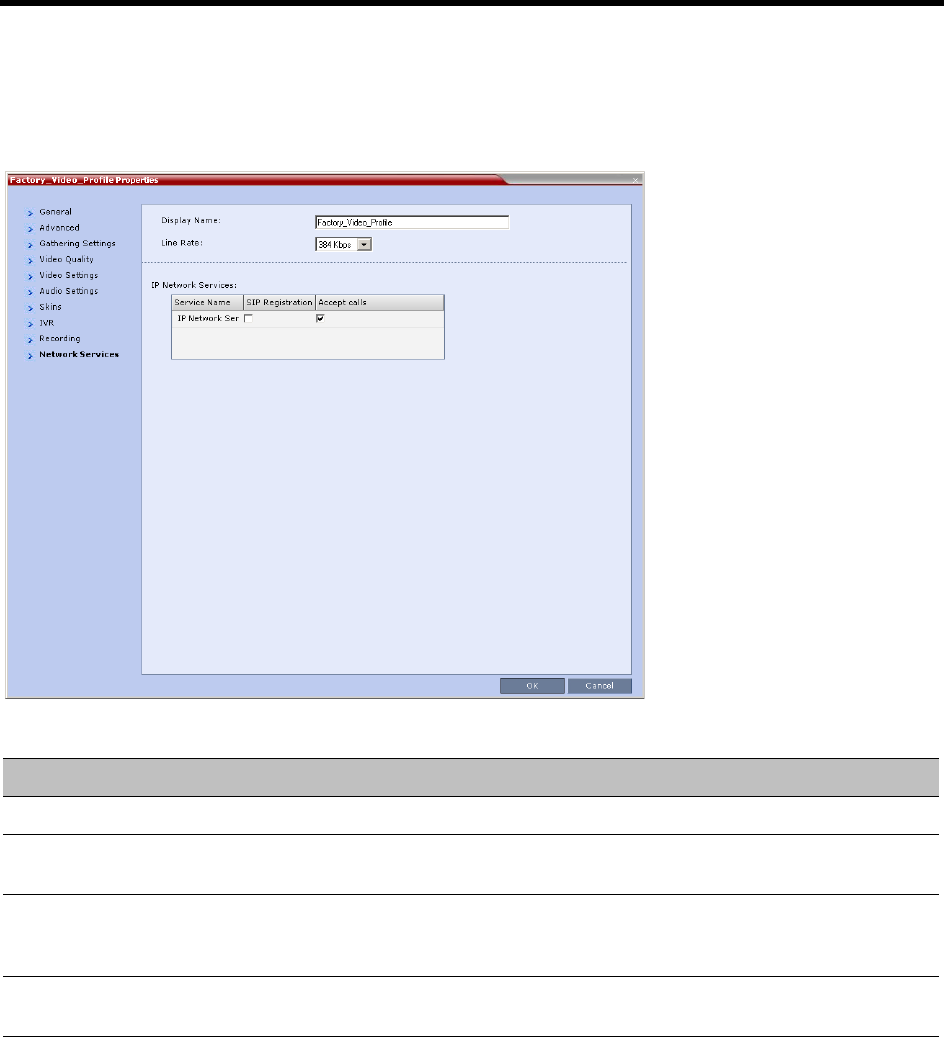
RealPresence Collaboration Server (RMX) 1500/1800/2000/4000 Administrator’s Guide
Polycom®, Inc. 1065
Selective registration is enabled by assigning a conference Profile in which registration is enabled to the
conferencing entities that require registration. Assigning a conference Profile in which registration is
disabled (registration check box is cleared) to conferencing entities will prevent them from registering. By
default, Registration is disabled in the Conference Profile, and must be enabled in Profiles assigned to
conferencing entities that require registration.
Profile Properties - Network Services
Verifying the Collaboration Server Conferencing Entity Routing Name and Profile
Collaboration Server conferencing entity can be dialed directly from the buddy list of the Office
Communications client or the Lync client if its routing name matches the user name of Active Directory
account you created and Registration is enabled in the Conference Profile assigned to it.
● To ensure that the Collaboration Server meeting room or conferencing entity is properly configured
for registration the following parameters must be defined:
Parameter Description
IP Network Services:
Service Name This column lists all the defined Network Services, one or several depending on the
system configuration (single Network or Multiple Networks).
SIP Registration To register the conferencing entity to which this profile is assigned, with the SIP Server
defined for that Network Service, click the SIP Registration check box of that Network
Service.
Accept Calls To prevent dial in participants from connecting to a conferencing entity when connecting
via a certain Network Service, clear the Accept Calls check box of that Network Service.


















