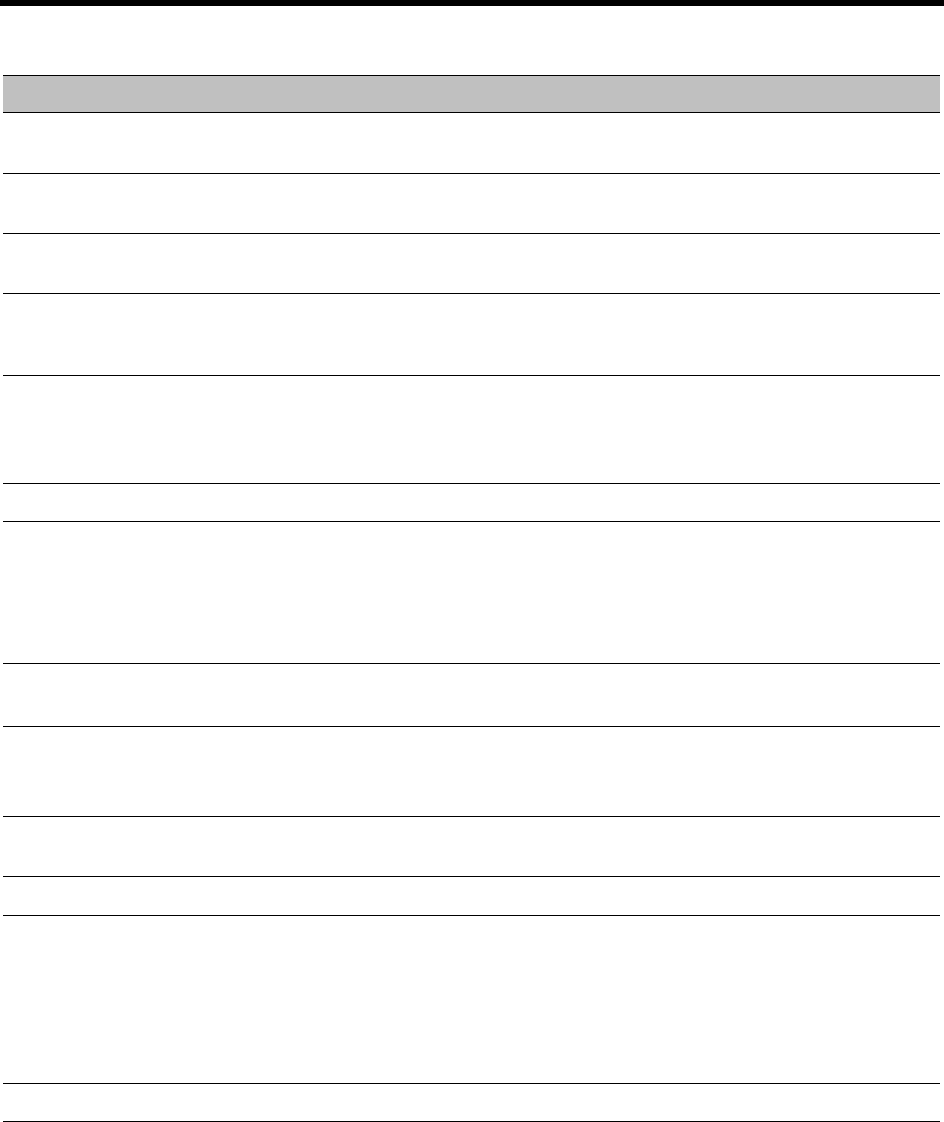
RealPresence Collaboration Server (RMX) 1500/1800/2000/4000 Administrator’s Guide
Polycom®, Inc. 870
eUserMsgCode_Cs_SipTLS_FailedTo
LoadOrVerifyCertificateFiles
eUserMsgCode_Cs_SipTLS_Registrat
ionHandshakeFailure
eUserMsgCode_Cs_SipTLS_Registrat
ionServerNotResponding
Event Mode Conferencing resources
deficiency due to inappropriate license.
Please install a new license
External NTP servers failure The MCU could not connect to any of the defined NTP server for
synchronization due to the remote server error or network error or
configuration error.
Change the configuration of the NTP server.
Failed to access DNS server Failed to access DNS server.
Failed to configure the Media card IP
address
Possible reasons for the failure:
• Failure type: [OK Or Not supported.
• Does not exist Or IP failure.
• Duplicate IP Or DHCP failure.
• VLAN failure Or Invalid: [status_Number].
Failed to configure the Users list in
Linux
The authentication process did not start.
Use the Restore to factory Defaults to recover.
Failed to connect to application server Possible reasons for the failure:
• Failed to connect to application server:
• Failed to establish connection to server, url = [url].
Failed to connect to recording device The MCU could not connect to the defined recording device due to
configuration error or network error.
Failed to connect to SIP registrar Cannot establish connection with SIP registrar.
Failed to create Default Profile Possible reasons for the failure:
• Failed to validate the default Profile.
• Failed to add the default Profile.
Possible action:
• Restore the Collaboration Server configuration from the Backup.
• Use the Non-Comprehensive Restore To Factory Defaults operation.
Failed to initialize system base mode
Failed to initialize the file system Possible reasons for the failure:
• Failed to initialize the file system.
• Failed to initialize the file system and create the CDR index.
Reset the MCU.
Active Alarms
Alarm Code Alarm Description


















