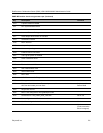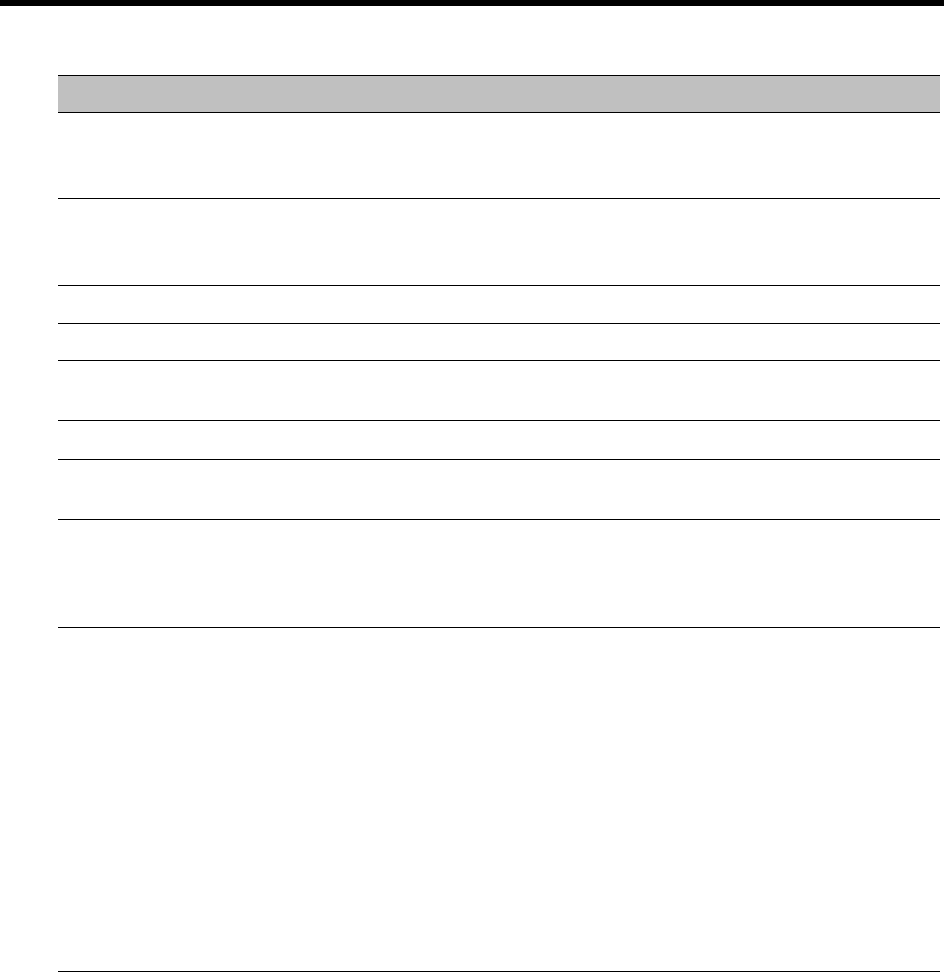
RealPresence Collaboration Server (RMX) 1500/1800/2000/4000 Administrator’s Guide
Polycom®, Inc. 694
SNMP (Simple Network Management Protocol)
SNMP enables managing and monitoring of the MCU status by external managing systems, such as HP
OpenView or through web applications.
The Collaboration Server’s implementation of SNMPv3 is FIPS 140 compliant.
Encryption Indicates whether Encryption is included in the MCU license. Encryption is
not available in all countries.
Range: True / False
Telepresence Mode The field value indicates whether the system is licensed to work with RPX
and TPX Telepresence room systems.
Range: True / False
Serial Number Displays the Serial Number of the Collaboration Server unit.
Multiple Services Indicates if a Multiple Services license is installed.
HD Indicates if the MCU is licensed to connect endpoints at HD resolutions in
Continuous Presence conferences.
SVC Indicates if the MCU is licensed to run SVC-based conferences.
Polycom Partners Indicates that the System Software contains features for the support of
specific Polycom Partner environments.
Memory Size [MB] Indicates the MCU system memory size in Megabytes.
Note: If Memory size is 512MB (Collaboration Server 1500/2000/4000
only), Version 7.1 and later are not supported. DO NOT upgrade the system
to Version 7.1 and later.
Card Configuration Mode Indicates the MCU configuration as derived from the installed media cards:
•MPMx: Only MPMx cards are supported. Any other media card in the
system is disabled.
•MPMRx: Only MPMRx cards are supported. Any other media card in the
system is disabled.
Note: MPM and MPM+ Card Configuration Modes are not supported with
this version.
• The RMX only switches between MPMx and MPMRx Card Configuration
Modes if MPMx or MPMRx cards are removed or swapped while it is
powered on. The Card Configuration Mode switch occurs during the next
restart.
• Installing or swapping MPMx or MPMRx cards while the system is off will
not cause a mode switch when the system is restarted; it will restart in the
Card Configuration Mode that was active previous to powering down.
System Information (Continued)
Field Description