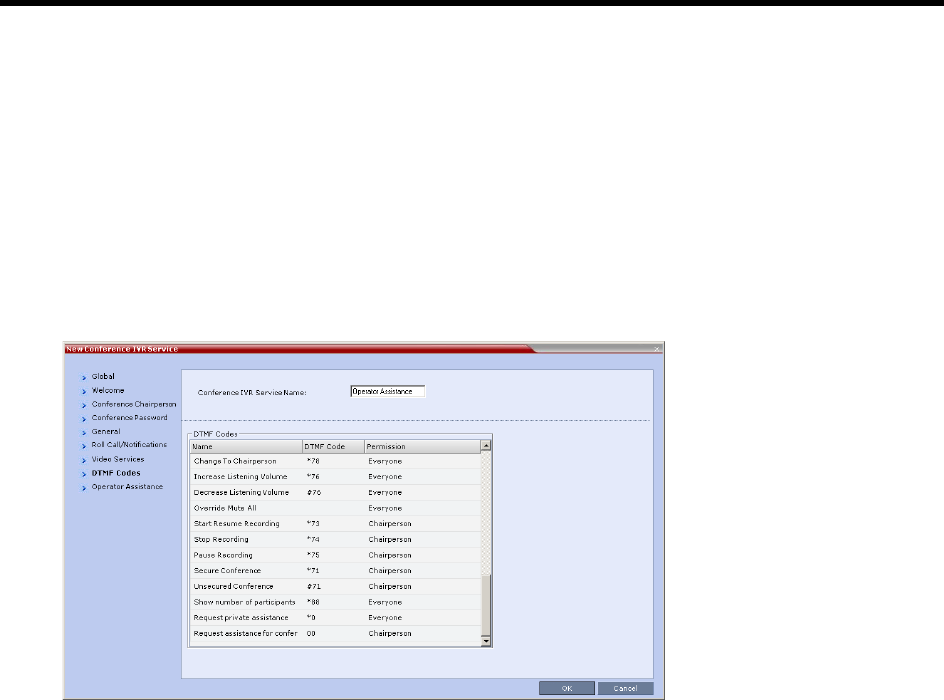
RealPresence Collaboration Server (RMX) 1500/1800/2000/4000 Administrator’s Guide
Polycom®, Inc. 350
13 Click the Roll Call/Notifications tab.
The New Conference IVR Service - Roll Call dialog box opens.
14 Enable the Roll Call feature and assign the appropriate audio file to each message type. For more
information, see Conference IVR Service Properties - Roll Call Messages.
15 Click the Video Services tab.
The New Conference IVR Service - Video Services dialog box opens.
16 Define the Video Services parameters. For more information, see New Conference IVR Service
Properties - Video Services Parameters.
17 Click the DTMF Codes tab.
The New Conference IVR Service - DTMF Codes dialog box opens.
The default DTMF codes for the various functions that can be performed during the conference by all
participants or by the chairperson are listed. For the full list of the available DTMF codes, see New
Conference IVR Service Properties - DTMF Codes.
18 If required, modify the default DTMF codes and the permissions for various operations including
Operator Assistance options:
*0 for individual help - the participant requested help for himself or herself. In such a case, the
participant requesting help is moved to the Operator conference for one-on-one conversation. By
default, all participants can use this code.
00 for conference help - the conference chairperson (default) can request help for the conference.
In such a case, the operator joins the conference.
19 Click the Operator Assistance tab.


















