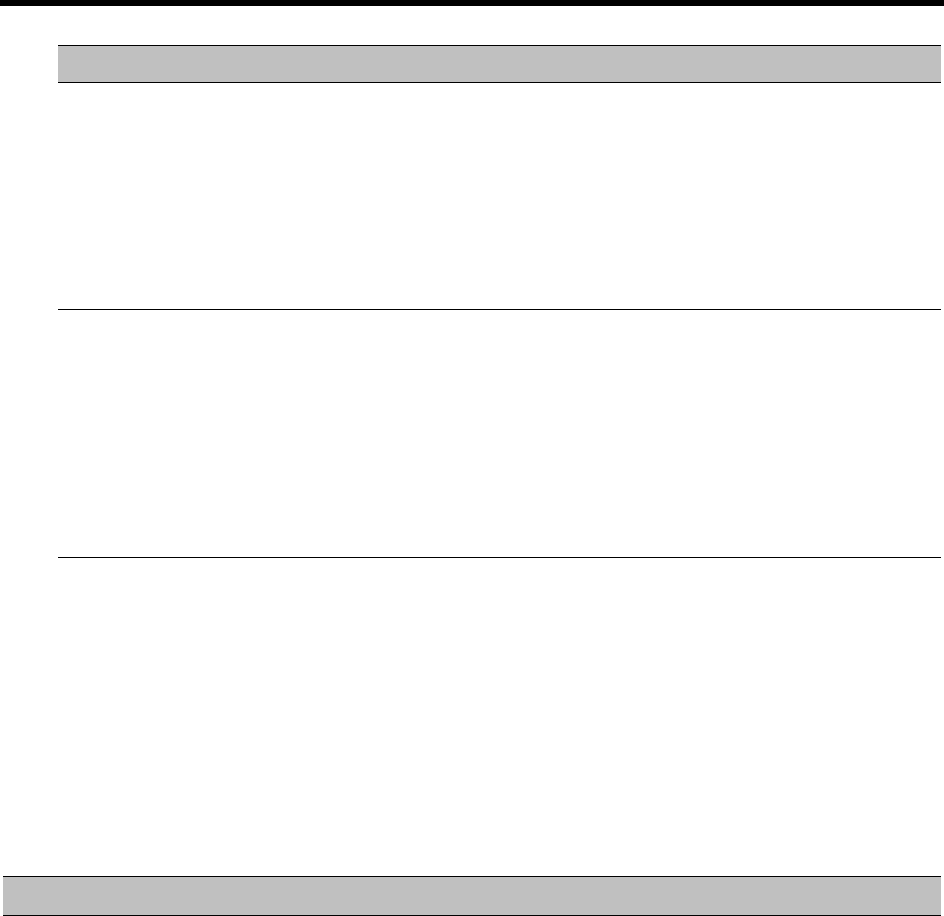
RealPresence Collaboration Server (RMX) 1500/1800/2000/4000 Administrator’s Guide
Polycom®, Inc. 1077
For a detailed description of ICE Active alarms, see ICE Active Alarms.
Active Alarms and Troubleshooting
Active Alarms
The following active alarms may be displayed in the Collaboration Server System Alerts pane when the
Collaboration Server is configured for integration in the OCS environment:
Active Alarms
ICE Participant IP
Address
The IP address and the Port number of the endpoint used to pass through the
media. This information changes according to the ICE connection type:
• When ICE connection type is local, it is identical to the IP address:Port
displayed in the Participant IP Address.
• When ICE connection type is relay, the system displays the IP address and
port number of the relay server used to pass the media from the participant
to the Collaboration Server.
• When ICE connection type is firewall, the system displays the public IP
address and port of the endpoint as seen outside the private network.
ICE Connection Type Indicates the type of connection between the Collaboration Server and the
participant in the ICE environment:
• Local (or Host) - The endpoint (Remote) is on the same network as the
Collaboration Server and the media connection is direct, using local
addresses.
• Relay - Media between the Collaboration Server and the participant passes
through a media relay server.
• Firewall - Media connection between the Collaboration Server and the
participant is done using their external IP addresses (the IP addresses as
seen outside of the local network).
Alarm Code Alarm Description
SIP TLS: Failed to load or verify
certificate files
This alarm indicates that the certificate files required for SIP TLS could not
be loaded to the Collaboration Server. Possible causes are:
• Incorrect certificate file name. Only files with the following names can be
loaded to the system: rootCA.pem, pkey.pem, cert.pem and
certPassword.txt
• Wrong certificate file type. Only files of the following types can be loaded
to the system: rootCA.pem, pkey.pem and cert.pem and
certPassword.txt
• The contents of the certificate file does not match the system
parameters
Field Description


















