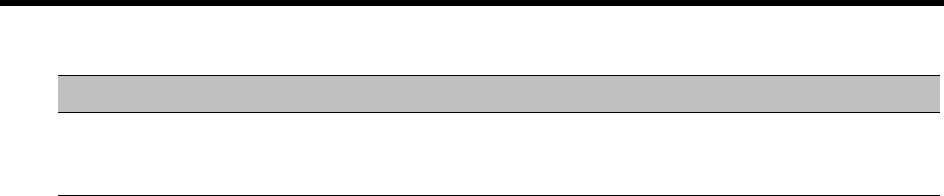
RealPresence Collaboration Server (RMX) 1500/1800/2000/4000 Administrator’s Guide
Polycom®, Inc. 308
Additionally, you can drag a group from one location in the Address Book to another location, moving the
group and all its members, including sub-groups, to its new location using the drag-and-drop operation.
Moving a group to a new location can be done in the navigation pane or the list pane.
To drag a group from a location in the address book to another location:
1 Select the group you want to move.
2 Click and hold the left mouse button and drag the selection to the new location. The new location
can be either the Main root level or another group level.
The group and all its members (participants and groups) are moved to the new address book location.
Managing the Address Book
Guidelines
● The multi-level Address Book can only be used in a local configuration on the Collaboration Server.
The hierarchical structure cannot be implemented with the Global Address Book (GAB).
● Up to ten levels can be defined in the hierarchical structure of the Address Book.
● The default name of the root level is Main. The Main root level cannot be deleted but the root level
name can be modified.
● Address Book names support multilingual characters.
● Participants in the Address Book can be copied to multiple groups. However, only one participant
exists in the Address Book. Groups that contain the same participants refer to the same definition of
the participant entity.
Adding a Participant to the Address Book
Adding participants to the Address Book can be performed by the following methods:
● Directly in the Address Book.
● Moving or saving a participant from an ongoing conference to the Address Book.
Only defined dial-out ISDN/PSTN participants can be added to the Address Book or ongoing conferences.
ISDN/PSTN participants are added to the Address Book in the same manner that H.323 and SIP
participants are added.(ISDN participants are not supported with Collaboration Server 1800).
When adding dial-out participants to the ongoing conference, the system automatically dials out to the
participants using the Network Service
(ISDN/PSTN or IP) defined for the connection in the participant
properties.
Delete Group Deletes the group and all of its members. This action displays a message
requesting confirmation to delete the group and all members connected
with the group.
Address Book Navigation (Continued)
Action Description


















