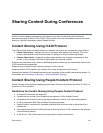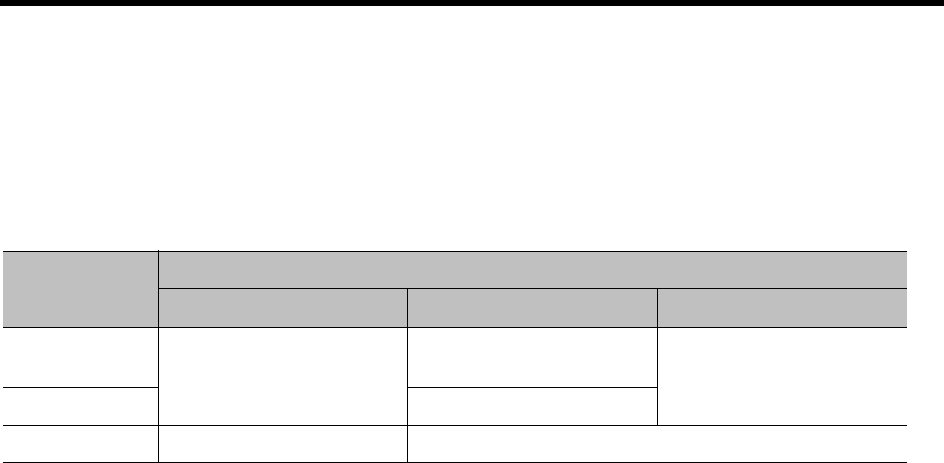
RealPresence Collaboration Server (RMX) 1500/1800/2000/4000 Administrator’s Guide
Polycom®, Inc. 143
BFCP support in dial-out Connections
For dial-out connections to SIP Clients, BFCP/UDP protocol can be given priority by adding the adding the
SIP_BFCP_DIAL_OUT_MODE system flag to system.cfg and setting its value to UDP.
The Collaboration Server’ s Content sharing determined by the System Flag’s settings and SIP Client
capabilities are summarized in the following table.
For more information see Manually Adding and Deleting System Flags.
BFCP support in dial-in Connections
● The Collaboration Server will share content with dial-in SIP clients according to their preferred BFCP
protocol.
● SIP clients connected as audio only cannot share content.
Video Transmission Methods for Sharing Content
Content can be shared using the following video transmission methods:
● Content Highest common parameters (also known as Content Video Switching)
● Multiple Content Resolutions (CP Conferencing Mode only)
In Content Video Switching mode - The content is negotiated to highest common capabilities supported
by the endpoints connected to the conference. If the conference includes participants that support lower
content capabilities (such as H.263) and higher content capabilities (H.264), content will be sent at the lower
capabilities supported by all endpoints, resulting in lower content quality seen by all endpoints.
In this mode, the content is set according to the capabilities of all the participants currently connected to the
conference. If all the connected participant support the H.264 protocol, the Content will be started with H.264
capabilities. If then an endpoint supporting only H.263 protocol connects, the content is stopped in order to
switch to H.263 and has to be resent. If the H.263 participant leaves the conference and only H.264 capable
endpoints remain connected, content is stopped in order to switch back to H.264 and has to be resent.
In Multiple Content Resolutions mode - The content is shared in multiple streams, one for each video
protocol: H.263 and H.264. A separate video resource is used to process the Content shared with
H.264-capable endpoints and another for content shared with H.263-capable endpoints, with each endpoint
receiving its highest possible quality. This allows endpoints with different protocols to connect and
disconnect without having to restart Content sharing in the middle of a conference.
System Flag - SIP_BFCP_DIAL_OUT_MODE
Flag Value
SIP Client: BFCP Support
UDP TCP UDP and TCP
AUTO (Default) BFCP/UDP selected as
Content sharing protocol.
BFCP/TCP selected as
Content sharing protocol.
BFCP/UDP selected as
Content sharing protocol.
UDP Cannot share Content.
TCP Cannot share Content. BFCP/TCP selected as Content sharing protocol.