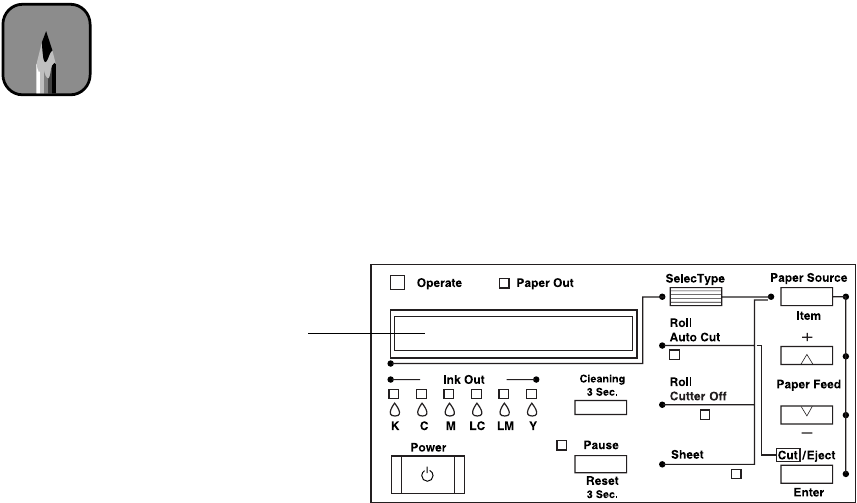
1
The EPSON Stylus Pro 10000 printer includes a number of monitoring
utilities. The control panel displays status messages and error messages, and
the lights alert you when a problem occurs or your ink runs out.
In addition, the control panel includes a series of SelecType
™
menus that
you can use to configure the printer’s default settings and perform
maintenance operations. This chapter tells you how to respond to the lights
and messages and how to configure the printer using the control panel. The
following information is included:
•
Using the control panel to monitor the printer
•
Checking printer status
•
Responding to control panel lights and messages
•
Using the control panel to configure the printer
Using the Control Panel to Monitor the Printer
The printer’s control panel includes buttons, lights, and a liquid crystal
display (LCD):
Chapter 5:
Monitoring
and
Configuring
the Printer
Note
You can also use
your printer software
utilities to monitor ink
levels and alert you to
problems. See Chapter 3
(Macintosh) or Chapter 4
(Windows) for more
information.
display


















