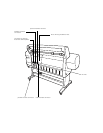-4
4 | Index
Motors, checking status, 5-3 to 5-4
Moving printer, 6-15 to 6-18
N
Nozzle check
control panel, printing from,
1-9 to 1-10
Nozzle Check utility, using,
6-1 to 6-2
O
Operate light, 5-2
Optimizing data transfer,
4-16 to 4-17
Options, 2
P
Page count, 5-4
Page Line setting, 2-9, 3-3, 4-7
Page setup options, Macintosh,
3-2 to 3-3
Paper
attaching to spindle, 1-4
configuration settings,
2-18 to 2-19, 7-3
custom size, creating, 3-2, 4-7
cut sheet, 2-10 to 2-14
drying time setting, 2-18 to 2-19
EPSON, 2-2 to 2-6
hammock, 2-14 to 2-17
handling, 2-1 to 2-19
heavy stock, 2-11 to 2-14
jams, 7-11 to 7-12
loading sheets, 2-10 to 2-11
non-EPSON, 2-18 to 2-19
options, Macintosh, 3-2 to 3-3
options, Windows, 4-6 to 4-7
ordering, 5, 2-2 to 2-5
printable area, A-5
problems, 7-8 to 7-12
registering, 2-18 to 2-19
removing from spindle, 2-8
requirements, 2-1
roll, 2-6 to 2-9
selecting registered, 2-19
setting default roll paper margins,
5-8 to 5-9
specifications, A-4
suction setting, 2-18 to 2-19
thickness setting, 2-18 to 2-19
trim lines, 2-9, 3-3, 4-7
Paper basket, see Paper hammock
Paper Config. menu, 2-18, 2-19
Paper cutter
checking life, 5-3 to 5-4
replacing blade, 6-11 to 6-14
service life, A-1
Paper feed speed, A-1
Paper guides, 7-9 to 7-10
Paper hammock, 2-14 to 2-17
Paper monitoring, turning off, 5-9
Paper Out light, 5-5 to 5-7
Paper Size setting, 3-2, 4-7, 7-7
Paper Source setting, 3-3, 4-7, 7-7
Parallel interface
cable requirements, 6
configuring, 5-10
connecting to port, 1-12
optimizing speed, 4-16 to 4-17
problems, 7-5, 7-6
specifications, A-7
Pause button, 2-13
Pause light, 5-2, 5-5 to 5-7
Pausing print jobs
control panel, 5-2
Macintosh, 3-15
Windows, 4-12
PF (paper feed) motor, checking
status, 5-3 to 5-4
Photo Printing Accelerator, 1, 3-4, 4-9
PhotoEnhance4, 3-11, 3-12, 4-9, 4-10
Photographic Dye Ink
ink cartridges, 6-7
Media Type settings, 3-7
Photo-realistic setting, 3-12, 4-10
Platen gap setting, 2-13, 7-3