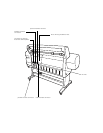-2
2 | Index
Cut sheet paper
heavy stock, 2-11 to 2-14
loading, 2-10 to 2-11
printable area, A-5
Cut/Eject button, 2-9
Cutter
checking life, 5-4
cutting paper manually, 2-9
replacing blade, 6-11 to 6-14
service life, A-1
D
Data transfer, optimizing,
4-16 to 4-17
Default settings, restoring, 5-11
Deleting print jobs
Macintosh, 3-15, 3-16
Windows, 4-12
Diagnosing problems, 7-1 to 7-2
Digital camera correction, 3-12, 4-10
Dimensions of printer, A-2
DMA transfers, 4-17
Documentation, how to use, 3 to 4
Drying time setting, 2-18 to 2-19
E
ECP mode, 5-10, A-7
EFI RIP software, ordering, 2
Electrical specifications, A-3
Energy consumption, A-3
ENERGY STAR, 7
Engine reliability, A-1
Environmental specifications, A-2
EPSON
accessories, 2, 5
help, 4 to 5
media, 2-2 to 2-6
Preferred Protection Plan, 4
Printer Port, 4-17, 7-5, 7-6
Store, 2, 5
EpsonNet Internal Print Server, 2
Error messages, 5-5 to 5-7
Error notification, 3-18 to 3-19,
4-14 to 4-15
Ethernet interface
card, ordering, 2
system requirements, 5, 6
F
Faint prints, 7-3
Fiery RIP software, ordering, 2
FireWire
cable requirements, 5, 6
connecting to port, 1-12 to 1-13
system requirements, 5, 6
Firmware version, 5-4
Flip Horizontal setting, 3-10, 4-9, 7-7
G
Gamma setting, 3-12, 4-10
Graph setting, 3-5, 4-3
Guides, paper, 7-9 to 7-10
H
Hammock, paper
cleaning, 6-14
in front of printer, 2-14 to 2-15
under printer, 2-16 to 2-17
Head Alignment menu, 6-5
Head unit (print head), checking
status, 5-3 to 5-4
Heavy media, cutting, 2-9
Height of printer, A-2
Help, EPSON, 4 to 5
Hex dump mode, 7-2
High Speed Copies setting, 3-18, 4-16
High Speed setting, 3-10, 4-8
Humidity requirements, A-2
I
ICM setting, 4-3, 4-9
Initialization, A-3