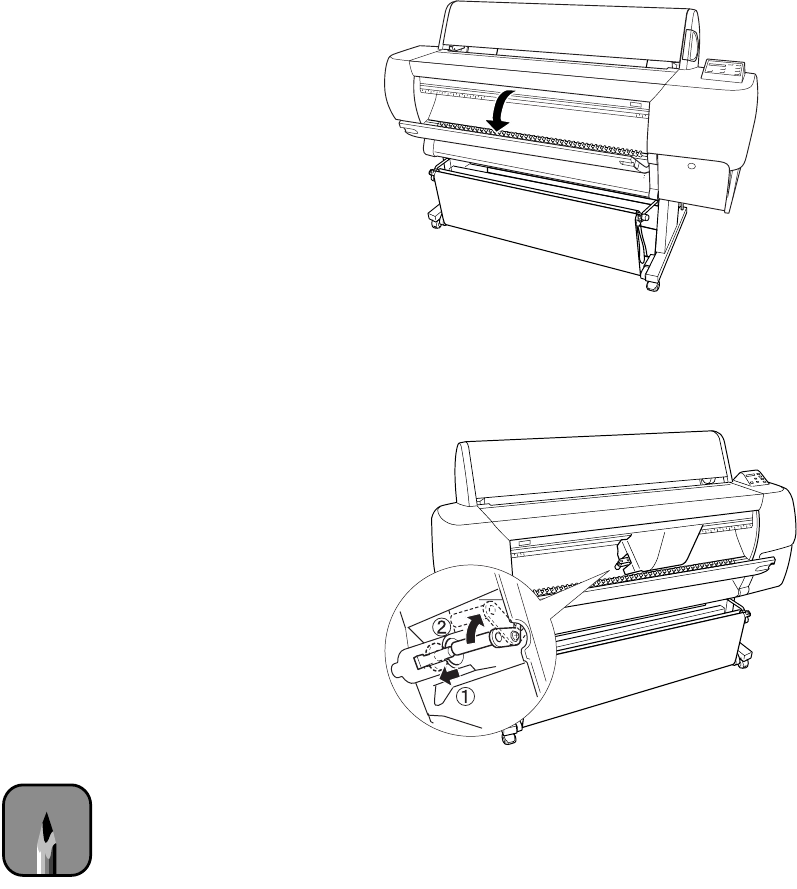
6-12
6-12 | Maintaining and Transporting the Printer
4. When the holder stops moving and
OPEN LOWER COVER
appears on
the display, open the lower cover.
5. When
REPLACE CUTTER
appears on the display, you can open the
casing. Push the side pin toward the back while pushing the front half of
the paper cutter cover up.
6. Slowly take your finger off the side pin. The paper cutter rises so it can
be removed.
Note
Be careful not to let the
cutter or the spring coil
pop out of the casing.


















