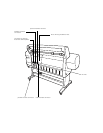-5
Index | 5
Posterboard, 2-11 to 2-14
Power consumption, A-3
Print head
aligning, 1-25 to 1-27, 6-4 to 6-6
checking status, 5-3 to 5-4,
6-1 to 6-3
cleaning, 6-1 to 6-4
service life, A-1
Print jobs
canceling, 3-15, 3-16, 4-12, 5-2
custom settings, 3-5, 4-3
managing, 3-13 to 3-19,
4-11 to 4-15
pausing, 3-15, 4-12, 5-2
Print quality, 3-10, 4-8, 7-2 to 7-4
Print speed, A-1
Print time, setting, 3-13 to 3-16
Printer
checking status, 3-17 to 3-19,
4-12 to 4-15, 5-3
cleaning, 6-14 to 6-15
code page setting, 5-11
configuring, 5-8 to 5-12
connecting to computer,
1-11 to 1-13
control panel language, 5-12
default settings, 5-11
dimensions, A-2
firmware version, 5-4
initialization, A-3
interface, selecting, 5-9 to 5-10
maintaining, 6-1 to 6-15
monitoring, 3-13 to 3-19,
4-11 to 4-15, 5-1 to 5-7
motors, checking status, 5-3 to 5-4
moving, 6-15 to 6-18
page count, 5-4
parallel interface, configuring, 5-10
pausing, 5-2
Port, EPSON, 4-17, 7-5, 7-6
posterboard, loading, 2-11 to 2-13
resetting, 5-2
sharing, 1-16 to 1-24
software, uninstalling, 7-12 to 7-13
specifications, A-1 to A-3
status check, 5-3
storing, 6-15 to 6-17
total print volume, A-1
transporting, 6-15 to 6-18
turning off, 7
weight, A-2
Printer Setting menu, 2-9, 2-13,
5-8 to 5-11
Printer Status menu, 5-4
Problems
banding, 7-3
blank paper, 7-7
blurry prints, 7-4
cable, 7-5, 7-6
color, 7-3, 7-7
diagnosing, 7-1 to 7-2
faint prints, 7-3
garbled characters, 7-6
inverted image, 7-7
margin, 7-7
memory, 7-6
misalignment, 7-3
nothing prints, 7-5 to 7-6
operational, 7-5 to 7-6
paper, 7-8 to 7-12
paper feeding, 7-7, 7-9 to 7-10
paper jams, 7-11 to 7-12
print quality, 7-2 to 7-4
printer driver, 7-5 to 7-7
printing stops, 7-5
roll paper cannot be cut, 7-8
slow printing, 7-8
smeared prints, 7-7
Progress Meter, 4-11, 4-16
R
RAM, see Memory
Registering non-EPSON media,
2-18 to 2-19
Requirements, system, 5 to 6
Resetting printer, 5-2